Automated Events Ticketing Donor Communication Preview
This article provides a preview of the automated emails and attachments your donors receive when purchasing event tickets through Trellis.
Purchasing Event Tickets
After a donor completes their ticket purchase, they’ll see a confirmation webpage and receive an automated email with attachments.
The donor’s email will include:
-
Itemized Receipt: a standard checkout receipt with a breakdown of what was purchased
-
Event Ticket PDFs: event tickets that can be printed and scanned at check-in
-
Tax Receipt: a compliant tax receipt PDF generated using your configured template (if enabled and eligible)
-
Custom PDF Attachment: your own image or attachment you can add to an event ticket in the editor.
Example confirmation webpage:

Example confirmation email:
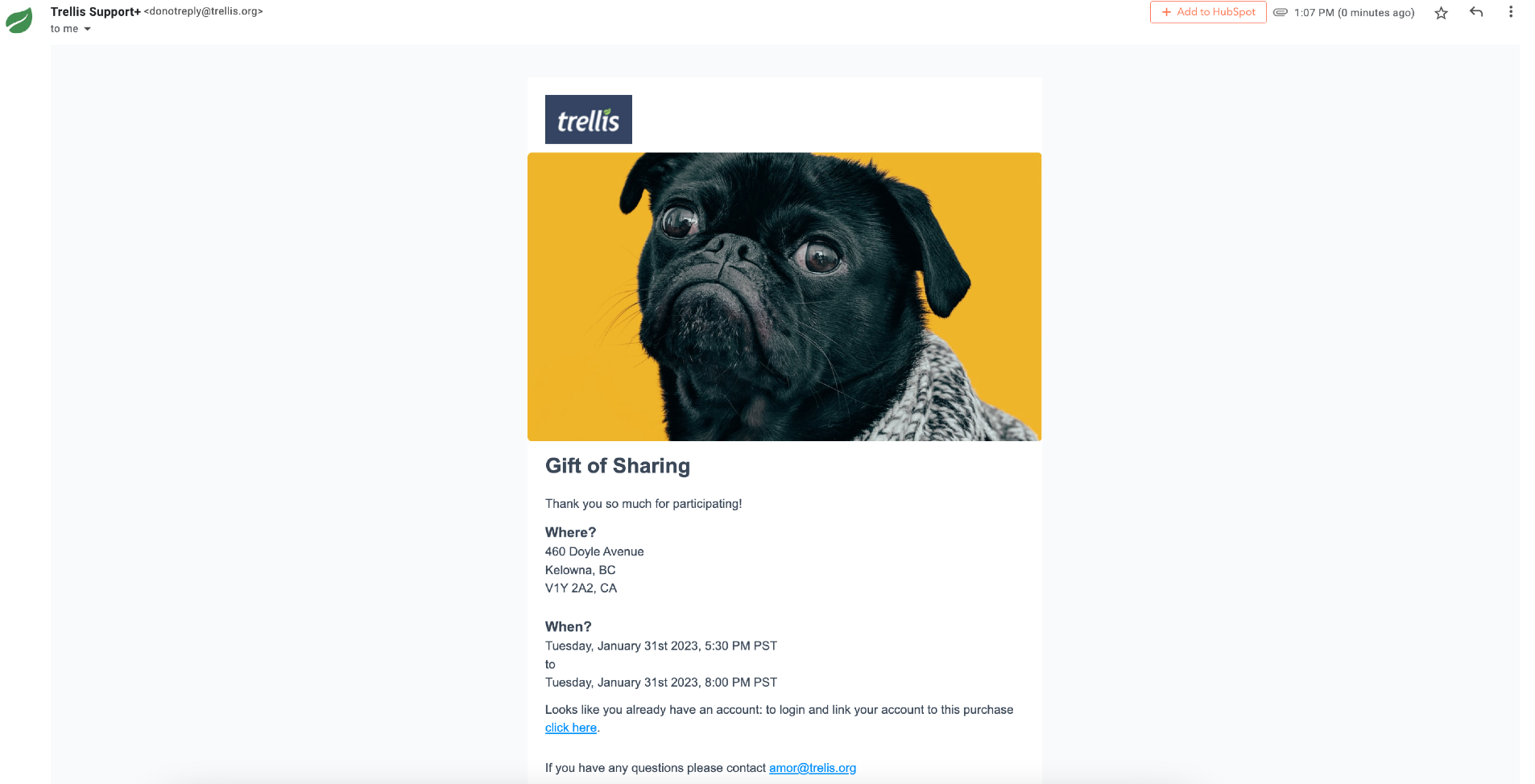
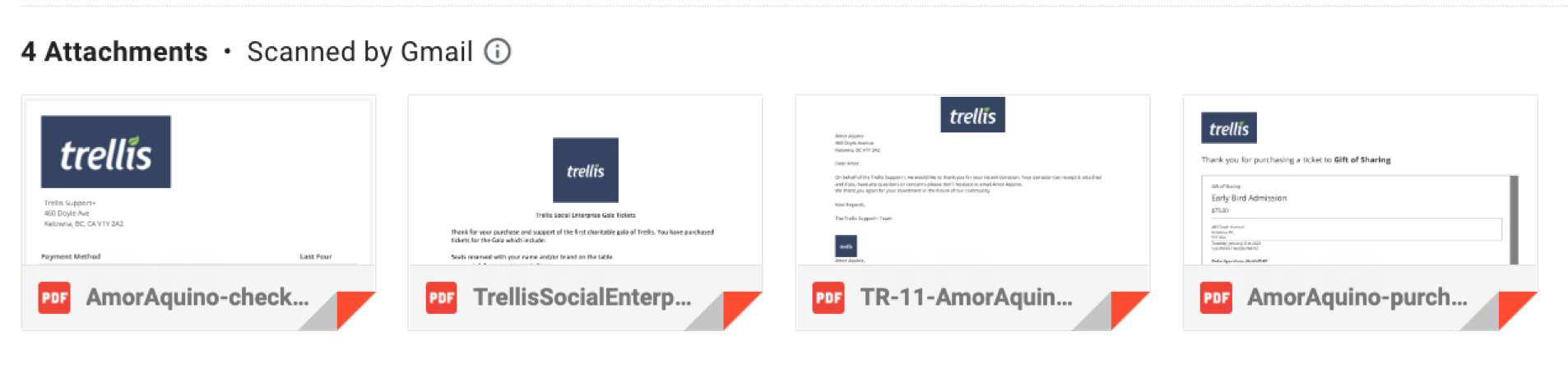
Example Event Attachments
1. Itemized Receipt (PDF)
A summary of the transaction including items purchased, payment details, and totals.

2. Event Ticket (PDF)
Each ticket includes:
-
Event name, date, and time
-
Ticket type and attendee information
-
A QR code that can be used with the Check-In Tool (learn more)

3. Tax Receipt (PDF)
If tax receipting is enabled, donors will receive a CRA-compliant receipt for eligible amounts. This receipt is automatically generated using your tax receipt template.

Frequently Asked Questions
Q: Can we customize the event ticket PDF?
No, unfortunately the event ticket PDF is not customizable. If you prefer to send your own designed event ticket PDF, you can disable the Trellis event ticket PDF generation and instead add a custom attachment to your event tickets.
Note that when you use an event custom attachment, the attachment will not have any personal identifying information and will not have a QR code to scan with the check-in tool. As well, since custom attachments can be used for additional event information, wavers, and other use cases, this feature only sends one copy of the attachment per recipient.
Q: Can we customize the messages on the purchase confirmation webpage and email?
Yes, please see this article for more.
Q: Can we customize the information that appears on the itemized receipt?
No, the itemized receipt is generated by our system and is not customizable.
Need Help?
Did this answer your question? If not, please reach out to our Product Engagement Team via the blue chat icon or email support@trellis.org.