How the 0% Fees Model Works
Learn more about our new 0% Fees coverage option, where donors are given the option to cover fees, and if they choose not to, Trellis will cover instead.
We've made a powerful update to fee coverage options, designed to further support your fundraising goals. 0% Fees is the newest evolution of our optional donor cover feature — built with your donors in mind.
How 0% Fees Works
When enabled on your fundraiser:
- Your donors will be asked to help cover transaction fees during eligible checkouts.
- Donors can choose the amount they wish to cover, including $0.
- If your donors opt not to cover fees, Trellis will cover the fees instead - so there's no risk to you!
Below is an example of what this may look like to your donors:

Please Note:
-
There are always processing fees associated with any online payment, imposed by the payment processors, banks, and the credit card companies. Our 0% Fees feature means there will be 0 fees on these transactions to you as the organization.
- Our 0% Fees feature only applies to donor purchases up to $3,000. It does not apply to donor purchases over $3,000 and back-office transactions completed by your organization.
How to Enable and Disable 0% Fees
- From the Fundraiser Builder, navigate to Fundraiser Settings > Fees

- Enable 0% Fees by turning on the toggle.
- This enables 0% Fees for all donor-purchases. (See FAQ below for current feature status).
- Update your fee coverage settings for checkouts where transaction fees still apply. For more, check out this article.
- To disable 0% Fees, follow the same steps above, but disable the toggle.
- Don't forget to publish fundraiser changes!
Frequently Asked Questions
Q: Where do I see the amount the donor covers for the 0% Fees option?
A: You don’t, and that’s a good thing!
Since Trellis covers all transaction fees under the 0% fees option, any amount a donor chooses to contribute toward those fees goes directly to Trellis. That means:
-
It won’t show up in your exports, reports, results, thermometers, payouts, RE NXT, or tax receipts.
-
There's no extra reconciliation work required on your end.
- Donors will still see the full amount paid on their receipts, called "Fees and Platform Support".
You're focused on your fundraising — we handle the rest.
Q: Which transactions are eligible for 0% Fees?
A: 0% Fees is available for all donor purchase methods. See the table below for all of these methods.
0% Fees will not be eligible for checkouts made via the Sales Entry System (SES) or Attendee Cart in the Check-In Tool, as donors are not presented with the opportunity to help cover fees. To make the most of this feature, you should encourage donors to complete purchases themselves from their own account.
|
Donor Purchase Method |
Description |
Status |
|
Standard Checkout Flow |
This is the checkout donors go through by clicking "Complete Checkout" from their cart. |
Available for Enterprise, Pro Plus, and Pro organizations on checkouts under $3,000 |
|
Silent Auction Auto-Pay |
This happens when your silent auction closes and saved credit cards are automatically charged. |
Available for Enterprise, Pro Plus, and Pro organizations for any size auto-pay checkout.
|
|
Mobile Fund-a-Need Buy Now |
This is when a logged in user with a saved credit card is participating in a Fund-a-Need from their mobile device. |
Available for Enterprise, Pro Plus, and Pro organizations for checkouts under $3,000.
|
|
Item for Sale Buy Now |
This is when a logged in user with a saved credit card goes to the items page. They can instantly buy an item without needing to go through a full checkout. |
Available for Enterprise, Pro Plus, and Pro organizations for checkouts under $3,000.
|
Q: Can we disable 0% Fees for our checkout but enable it for our auction?
A: Not at this time. When you turn 0% Fees on, it enables the feature across all eligible transactions. This is to maximize the benefit you will receive from this feature.
Q: How does 0% Fees work for Silent Auctions?
A: 0% Fees for silent auctions works slightly differently than another purchases, because of the nature of how auction items are paid for. When a bidder is placing their bid, their selection applies to their final auction purchase (across all bids). Each subsequent bid, they have the option to change their selection.
Since we do not know how large the final purchase will be until the auction closes, there is no $3,000 upper threshold.
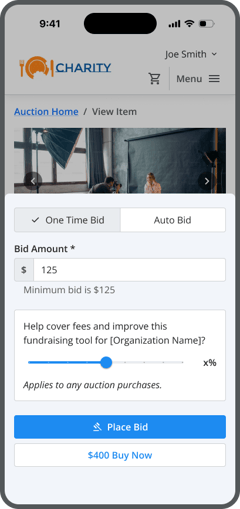
Please Note:
Our 0% Fees for Silent Auctions is still in beta and subject to change as we test and refine functionality for the best donor experience.
Q: How does 0% Fees work for pledges?
A: If the donor is sent the payment link and completes their purchase through the regular checkout and the total checkout amount is under $3,000, 0% fees applies.
If the organization processes the payment on the donor’s behalf (by selecting “Charge Card”), the 0% fees do not apply. In these cases, the system will instead use the Fallback Fee Cover configuration your organization has set.
Q: How do I explain this feature to our donors?
A: Here is a draft response you can use to explain the feature to your donors:
We use Trellis to host our fundraiser because it lets us keep 100% of your purchase. Normally, credit card and platform fees take a small portion of each checkout. Trellis covers those fees for us, so your entire donation goes to our cause. They give you the option to chip in a little extra at checkout to help them cover those costs and improve their platform. It’s completely optional, but it means more charities like ours can benefit from their services.
Q: Can I issue a refund for the amount a donor covers with the 0% Fees model?
A: Yes, you can. Even though the donor's support toward fees goes directly to Trellis, it's still part of the overall transaction and can be refunded upon request. When you go to refund a transaction, there will be an option to refund the "Fees and Platform Support".
Q: What happens if the checkout is over $3,000?
A: If a single checkout exceeds $3,000, the 0% Fees option is automatically disabled. This applies to the standard checkout, Item Buy Now, and Fund-a-Needs.
In that case, Trellis reverts to your regular fee settings, which could be one of the following:
-
The donor covers the fees,
-
Your organization covers the fees, or
-
The donor sees the original donor-optional prompt to cover the fees.
This ensures large transactions are handled within your existing fee preferences.
Please Note:
Silent Auctions currently do not have any upper threshold, as the final purchase price is unknown until the auction closes.
Q: Can we customize the language for how donors are asked to help cover fees?
A: While we understand the motivation, our testing has shown that language changes can significantly reduce overall support. That puts the sustainability of the 0% Fees model at risk.
We’re constantly reviewing feedback and improving the donor experience. However, to maintain fairness and financial sustainability, we can’t implement certain changes that would undermine the broader model.
Q: Are donors less likely to complete their purchase after being asked to help cover fees with 0% Fees?
A: No, donors are not less likely to complete their donation when asked to help cover fees. In fact, we’ve found the opposite: only 2% of donors drop off after being asked about 0% Fees, compared to 8% in non-0% Fees checkouts.
This shows that asking donors to cover fees does not discourage giving – it helps sustain your fundraising while keeping the donor experience strong.
Q: Why is the default support amount above 3%?
A: The reason comes down to donor behavior patterns. In many campaigns, a portion of donors choose not to include any additional amount toward platform costs. That’s completely fine and expected. But what makes the 0% fee model work is that some donors do choose to add more, which helps offset the costs for those who don’t.
By setting the default higher, we help ensure the model as a whole remains sustainable, even if only a minority of donors opt to include additional support.
This approach allows your organization to benefit from 0% Fees while still ensuring Trellis can provide a stable, high-quality platform to power your fundraising.
Q: What Trellis plans are eligible for 0% Fees?
A: 0% Fees are currently available to organizations on the Pro, Pro Plus, or Enterprise plans. At this time, Starter plans are not eligible.
Q: What about 2.5% fee for Canadian raffles?
A: The 2.5% raffle fee that is billed after the conclusion of the raffle is not included in the 0% Fees model. The 0% Fees feature only applies to the transaction fees that are charged at the time of purchase.