How to Monitor your Event Ticket Sales
This article will help you monitor your event ticket inventory so you can avoid overselling and stay on top of capacity limits. Trellis makes it easy to view ticket sales in real time—saving you time and reducing manual tracking.
-
Log in to your Trellis account and go to the Main Dashboard
-
In the left-hand panel, click on Results
-
Select the Overview tab from the Results section
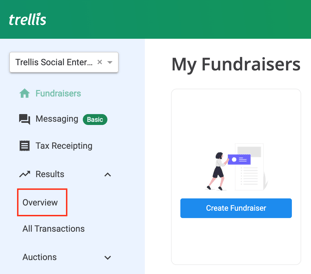
Under the Tickets heading on the right side, you’ll see:
-
The number of tickets sold for each ticket type
-
The total capacity sold to date
You can refer to this section at any time to make real-time decisions about event availability and waitlist communication.
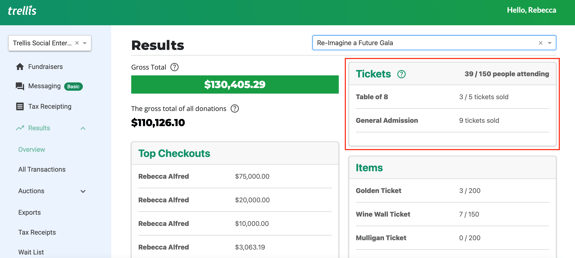
Need to Contact Your Waitlist?
If your event sells out and you want to reach out to individuals on your ticketing waitlist, click here to learn how.
By following these steps, you will be able to effectively monitor the total number of tickets sold, ultimately saving time in your event planning process.
Need Help?
Did this answer your question? If not, please reach out to our Product Engagement Team via the blue chat icon or email support@trellis.org.