How to Use Multiple Bank Accounts for Payouts
This article outlines how Enterprise organizations can use different bank accounts for payouts on different fundraisers.
Enterprise organizations can now link multiple bank accounts for fundraiser payouts. This gives you flexibility in managing where funds are distributed while keeping full control centralized with organization managers.
Please Note:
The organization that holds the contract with Trellis is responsible for owning the Stripe Connect account and all transactions that are processed using Stripe, even if the funds are raised and disbursed to 3rd-Party Bank Accounts.
How To Use Different Bank Accounts for Payouts
1. Set Up Bank Accounts
-
Log in to Trellis, then go to Dashboard > Payouts.
- If Stripe is not yet set up, complete the Stripe Connect flow. This allows you to accept payments.
- Note: All accounts are tied to your org’s single Stripe account. Third parties cannot use their own Stripe Connect accounts. For more on setting up Stripe, view this article.
-
Add each bank account your org will use for payouts.
2. Assign Bank Accounts to Fundraisers
-
Make sure you have an Organization Manager role in Trellis.
-
Go to the Fundraiser Builder > Fundraiser Settings > Payments.
-
Find the Bank Account dropdown.
-
Choose which account that fundraiser should pay out to.
-
Publish changes on your fundraiser.
3. View and Manage Payouts
- From the Dashboard, go to Payments > Payout History
-
Each bank account will generate its own payout report, as usual.
-
Org managers are responsible for downloading and distributing these reports to relevant teams.
- Organization Contributors and Fundraiser Managers do not have permission to access Payments

Important Notes
-
One Bank Account per Fundraiser: Each fundraiser can only be linked to one bank account at a time.
-
Transaction Pooling: All donations flow into a shared Stripe balance. Refunds and disputes are pulled from this pool, regardless of which fundraiser originally received the funds.
-
No Balance for Refunds? The org’s default bank account will be debited if there’s no available Stripe balance during a refund/dispute.
- Raffle Gaming Accounts: Canadian raffle proceeds will still pay out to the connected Gaming account indicated at raffle setup when a licence is submitted.
-
Changing Fundraiser Bank Accounts: If the assigned bank account is changed, any unprocessed checkouts will be paid out to the new account.
-
Updating the Default Account: When changing the default bank account, you can choose to automatically update any fundraisers previously using the old default.
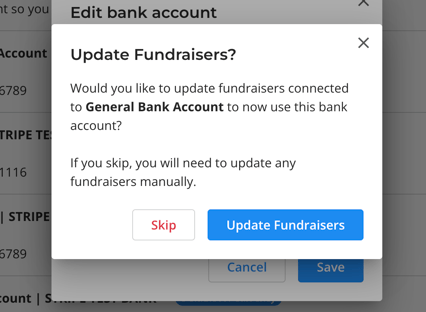
Need Help?
Reach out to the Product Engagement Team at support@trellis.org and we would be happy to assist.