Using Your Affiliate Link to Promote Your Fundraiser
Using affiliate links to see where your donors are coming from.
Using affiliate links is a great way to see the results you're getting from your marketing efforts. It allows you to create a link that will then supply you with a report of visitors and their checkouts based on where they found you.
Important Note: Affiliate links may not always provide accurate results due to various user factors that can impact tracking. These factors include browser settings, such as enabling cookies, and the absence of plugins or apps from other affiliates that could interfere with tracking.
Here are the steps:
1. From your desktop click on the results tab.
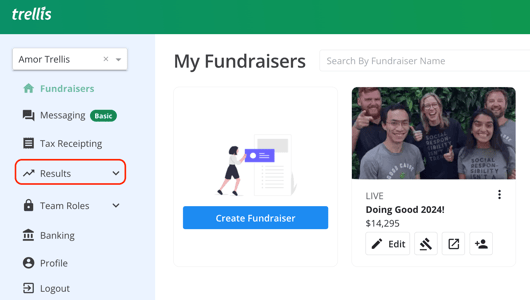
2. Click on Affiliates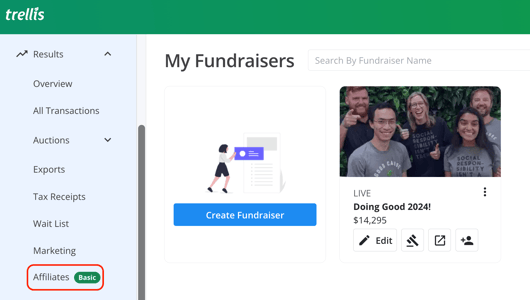
3. Make sure you choose the correct page at the top right and then click the Create a link button.
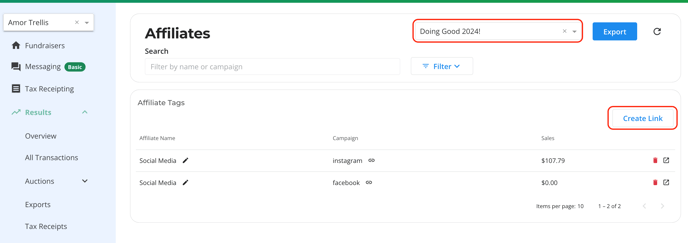
4. Type an affiliate name and hit enter. if needed and Give it a Link Name (there are parameters of Only numbers, lowercase letters, underscores and hyphens being allowed)
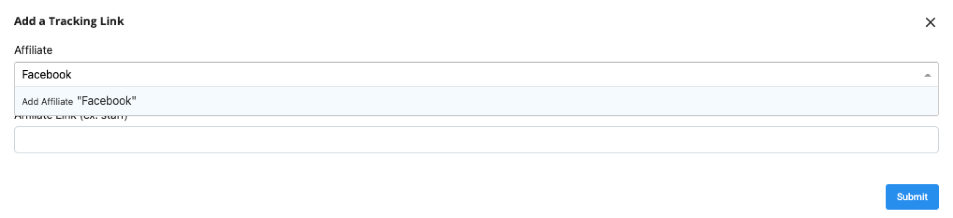
5. Type an affiliate link name, hit enter, and submit.
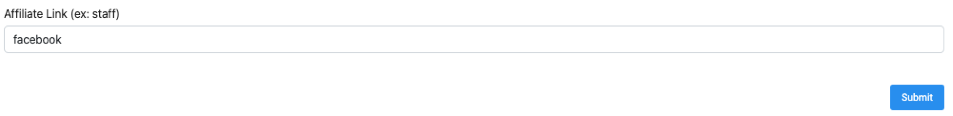 6. Your affiliate link is now created and you may copy the link and use it by clicking on the chain icon.
6. Your affiliate link is now created and you may copy the link and use it by clicking on the chain icon.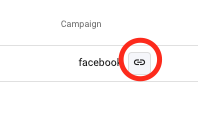
That link will now take people to your main page! To view all purchases made using that link just click on the square with the diagonal arrow to the right of that line.
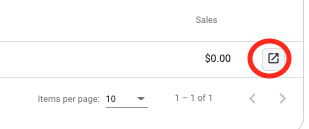
You may do the same for your newsletters, other social media platforms you want to share your page, or for you to track the traffic from your main website.
To export a report of all affiliate links and how much sales were raised for each just click on the export button beside the fundraiser name at the top right area.
7. If you want to remove an affiliate link, simply click on the delete button provided.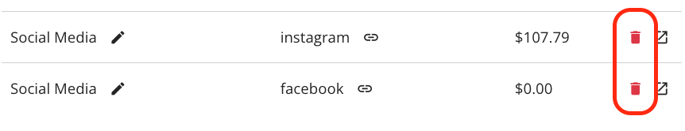
Need Help?
Did this answer your question? If not, feel free to reach out to our Product Engagement Team via the blue chat icon or email support@trellis.org.