How to Change Your Page Header (Hero) Layout
The fundraiser builder offers two different layouts you can use for your Page Header, which is the top section on your page.
1. From your Dashboard, click Edit on the fundraiser you want to edit to enter the Fundraiser Builder.
2. Once in the Fundraiser Builder, on your top header section (the first section on your page), press the button circled below:
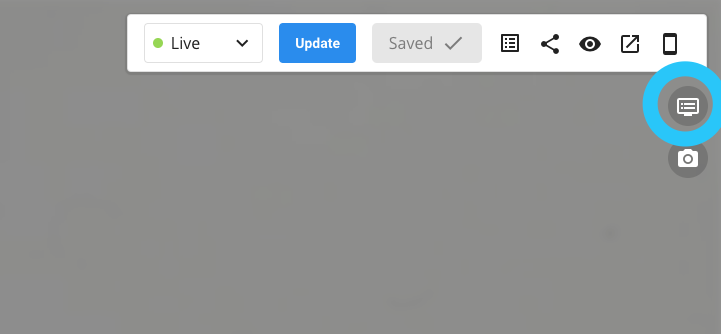
3. Choose between the Classic Header and the Feature Header. Your layout will be changed instantly, and you can switch at any time to your preferred layout.
And that's it!
Did that answer your question? If you need help, feel free to reach out to support@trellis.org with your questions.