How email addresses are used in trellis so you've popped an email address into the platform, but what exactly does it get used for?
Within the trellis platform, the are 3 different spots where you can enter in email addresses:
-
Profile
-
Organization
-
Contact Email
1. Within the platform, the Profile email is used:
-
as the login email for your trellis account
The Profile email is found under Dashboard > Profile > Account
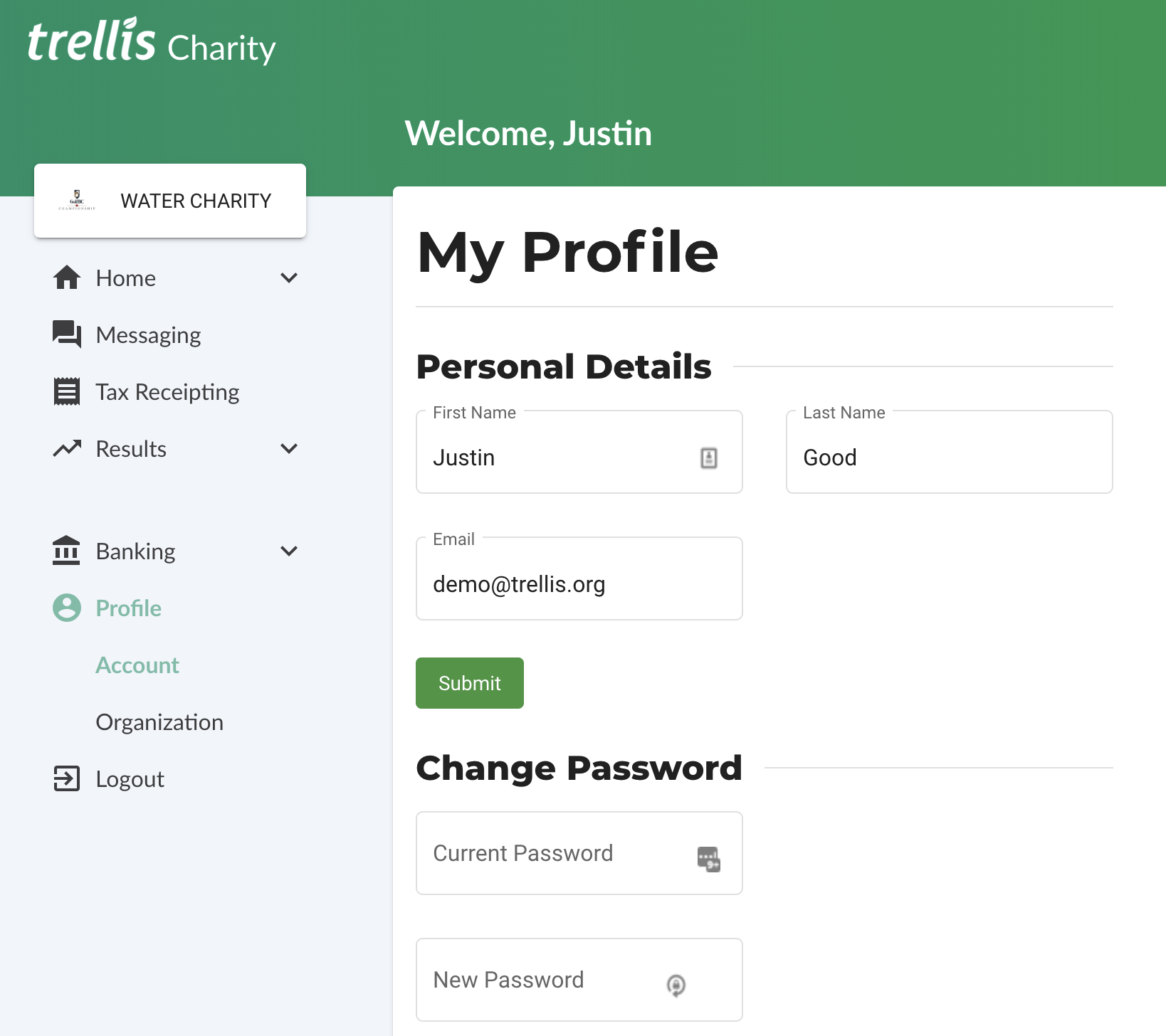
2. For the Organization email, this shows up in:
-
tax receipts sent out to donors
-
contact email for events
-
emails sent from trellis to approve third-party Champion events
The Organization email is found under Dashboard > Profile > Organization
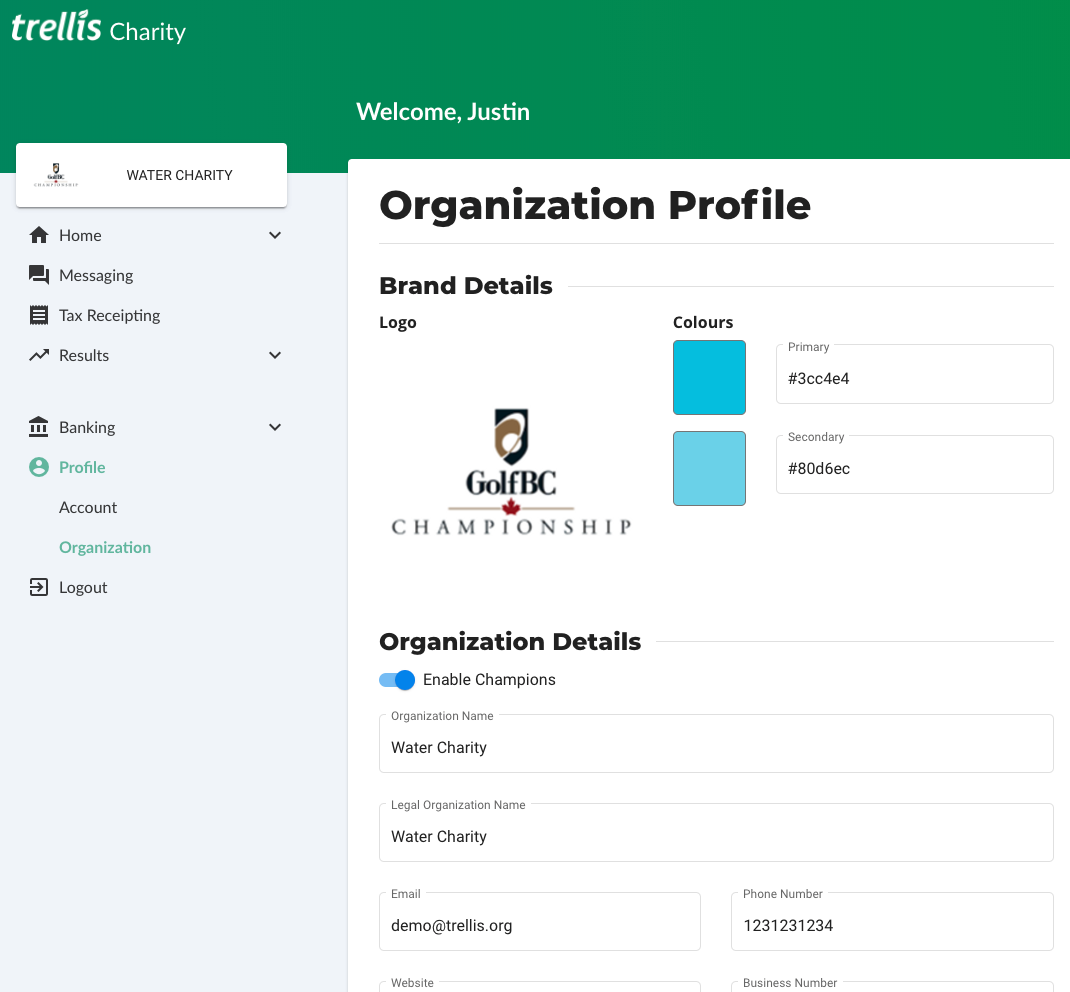
3. The Contact email:
-
links to the "Contact Organizer" button on the bottom of the fundraising page
-
is used as the main contact on receipts and tickets
The Email Contact is found under Dashboard > Edit > Fundraiser Settings > Thank You Message > Email Contact
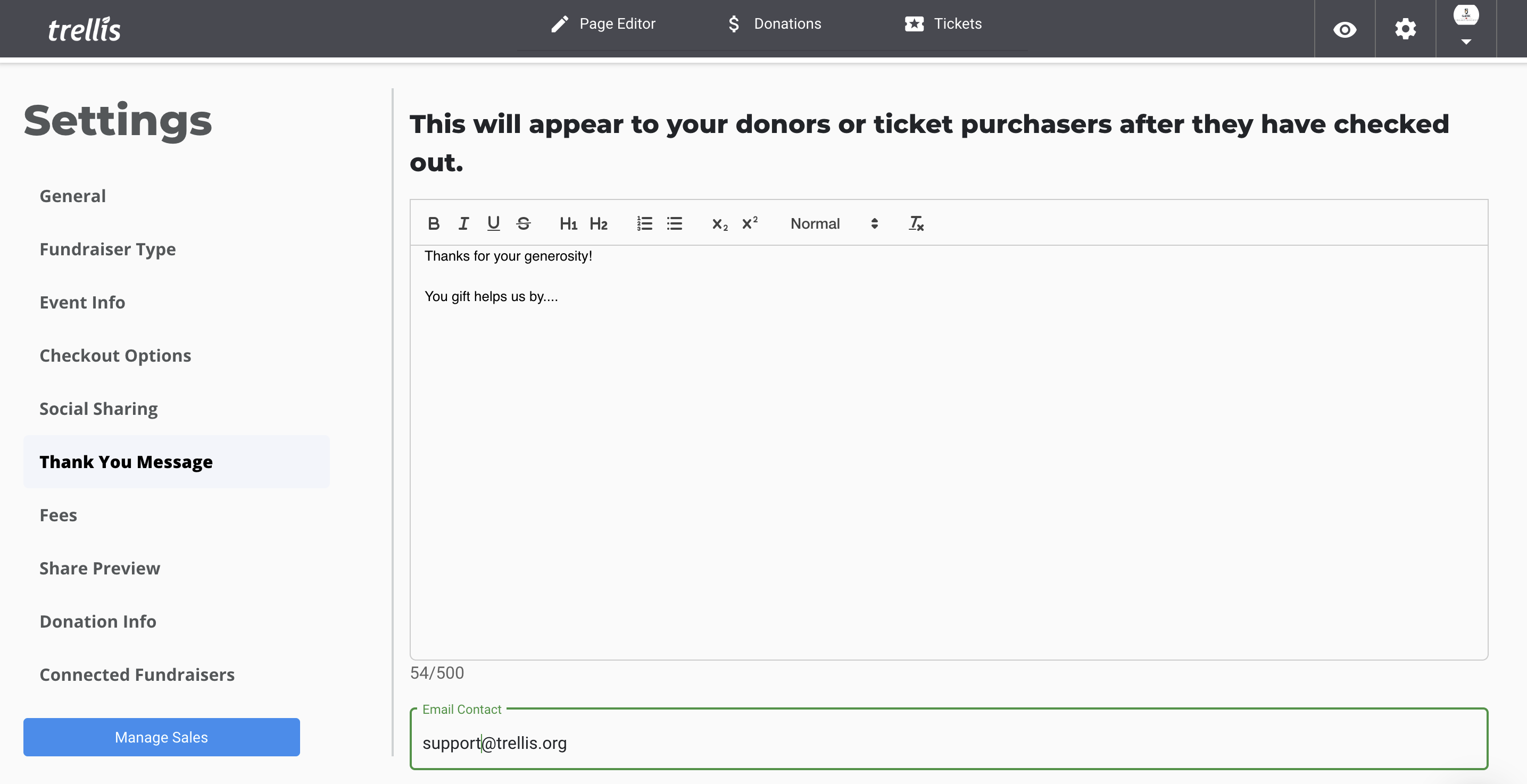
In the example above, the Email Contact is support@trellis.org. If your page is live, you can still change the Email Contact by adding in a new email address, then update your page to reflect these new changes by clicking the trellis link in the top left corner and selecting Yes.
Note: tax receipts will always have the Organization Email.
Did this answer your question?