How to Connect your Raiser’s Edge and Trellis Accounts
Follow these steps to successfully connect your RE NXT environment to Trellis.
Before Diving In:
- The Raiser's Edge Integration is available for organizations on our Pro Plus or Enterprise plans.
- If the integration is authorized by someone who later has their Trellis account disabled (e.g., they leave your organization), the integration will stop working and will need to be reauthorized by another team member. Your existing integration settings will be preserved.
How to Connect Your Raiser’s Edge Account
- First, make sure the user setting up the integration has the right permissions in RE NXT (see more below)
- Organization Admin
- Solution Admin
- Supervisor Users under Security Groups
-
From the Dashboard, go to Integrations > Blackbaud.
-
If you don't see Integrations, reach out to support@trellis.org to ensure this feature is enabled for you.
-
-
Under Blackbaud Integration Settings, click on Connect.
-
Clicking Connect will prompt you to authorize your account through Blackbaud. Follow the steps as indicated.
How to Add the Right Permissions in Raiser's Edge NXT
In order for for our integration to have access to the right functionality in your database, the person authorizing Raiser's Edge NXT with Trellis must have the following permissions:
-
Organization Admin
-
Solution Admin
-
Supervisor Users under Security Groups
Here is how to manage these permissions within RE NXT.
- Within RE NXT, navigate to Security > User Management > Security Roles.
- Find the user who is setting up the integration
- Click on the three dots to open the menu, then select Manage roles
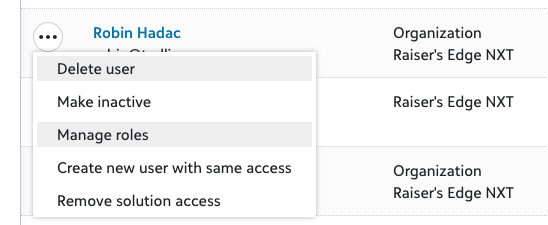
- Make sure the user is an Organization Admin
- Under Raiser's Edge NXT, make sure the user is a Solution Admin
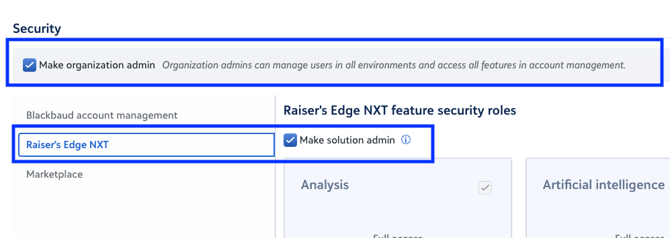
- Scroll to the bottom of the page to find Security Groups under Raiser's Edge NXT
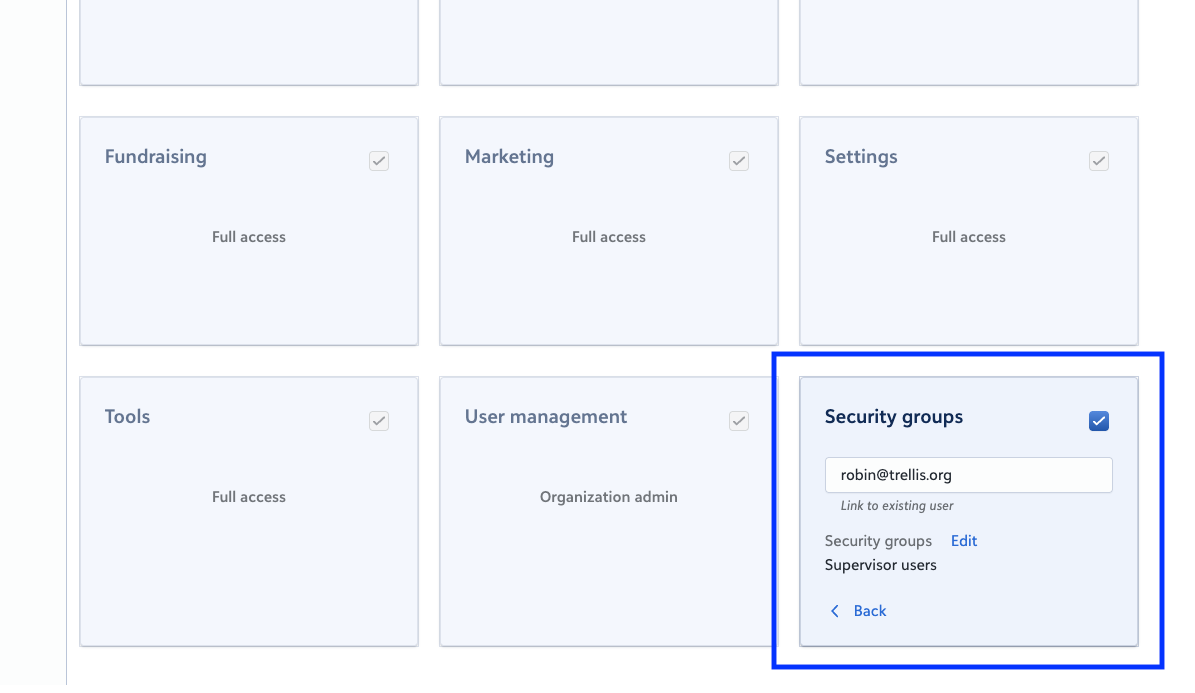
- Make sure the security group Supervisor users is selected
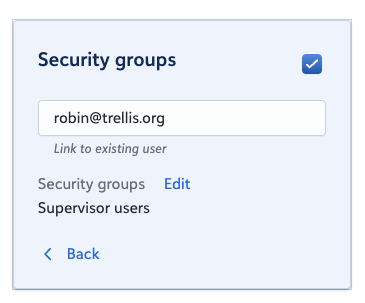
- Save the user in Raiser's Edge NXT
- You can now move forward with the connection in Trellis.
How to Disconnect and Reconnect the Integration
If the person who originally authorized the integration has left your organization, or if you accidentally selected the wrong environment during the connect flow, you can disconnect the integration and set it up again.
- From the Dashboard, go to Integrations > Blackbaud
- Click the 3 Dots to open the menu, then click Disconnect
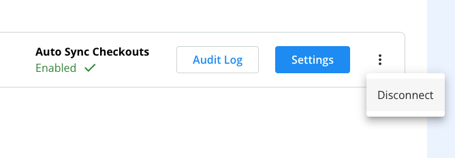
- This will disconnect the integration, which stops all syncing immediately
- Go through the connection steps again to reconnect to the integration
- Your integration settings from your first connection will be preserved
Troubleshooting Errors During the Connection Flow
If you encounter the error "This application has not been connected to your Blackbaud environment" while trying to connect your accounts, follow the steps below.
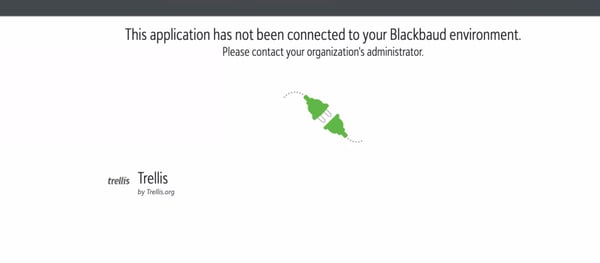
- Open and log in to your Blackbaud Raiser’s Edge account.
- Go to the Settings tab, then select Environments.
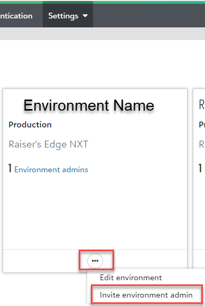
- Choose the menu button (…) for the environment to which you want to add an admin, and then click Invite environment admin.
- Enter the First Name, Last Name, and email address of the new admin. Click Send Invite.
- The new Environment Admin will receive an email invitation that must be accepted to complete the process.
- Once accepted, the new admin's name will appear when you click on the Environment Admins hyperlink under the environment.
- For additional help with these steps, click the article here.
- For additional help with these steps, click the article here.
- After completing these steps in Raiser’s Edge, return to your Trellis account and retry the connection steps.
Connection Still Not Working?
If you changed your access to an Environment Admin and are still not able to connect Trellis and Raiser's Edge, please follow the steps below.
- Open the Trellis page on the Blackbaud Marketplace here.
- Click Get Started on the left side.
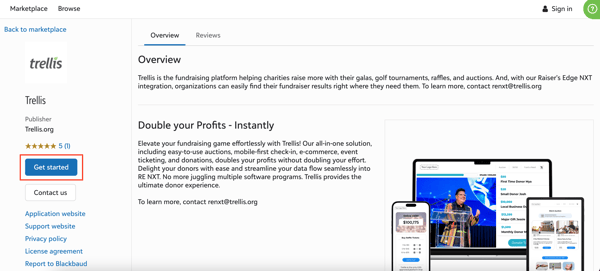
- Follow the prompts to connect the two platforms.
This connection is vital to kickstart the integration process, enabling your organization to save time and effortlessly access your donor data.
Did this answer your question? If not, please reach out to the Trellis Support team via the blue chat icon or email support@trellis.org.