How to Edit your Organization Info and Account Profile
You can update your organization logo, description, address, and more by visiting organization info and account profile.
Upon logging in to your account in your dashboard, navigate to the left side pane and select profile.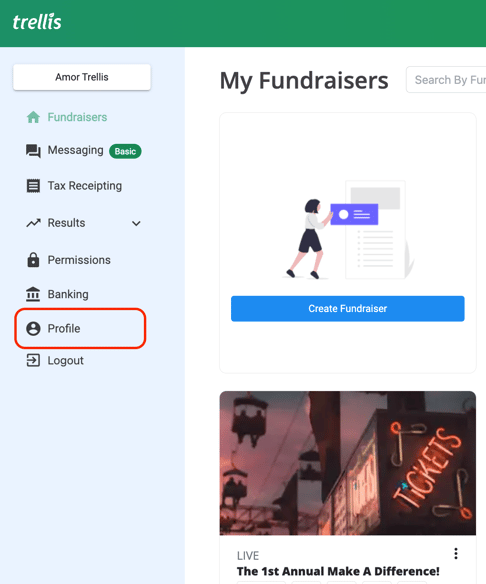
From here you are able to edit the following information: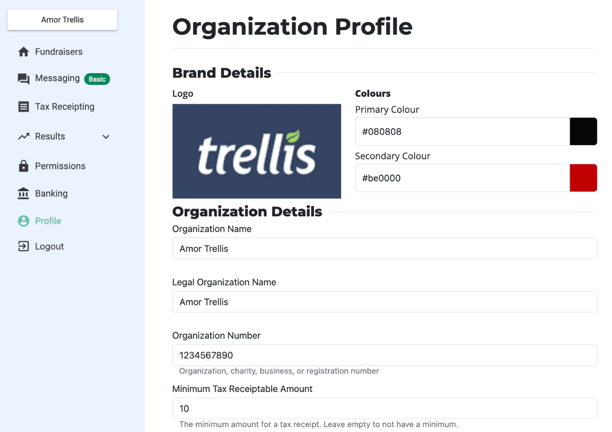
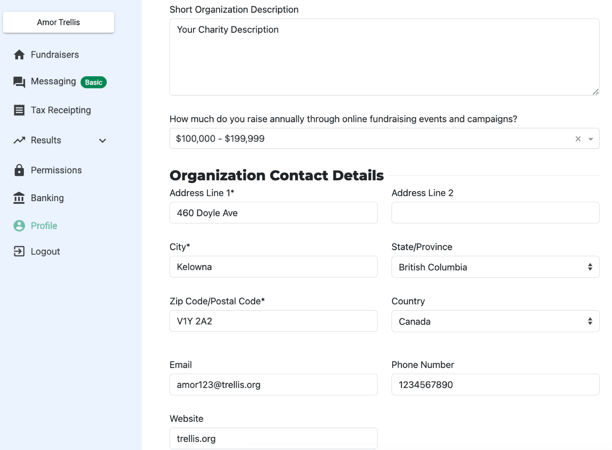
My profile contains your account login details. You may change or updated your password here.
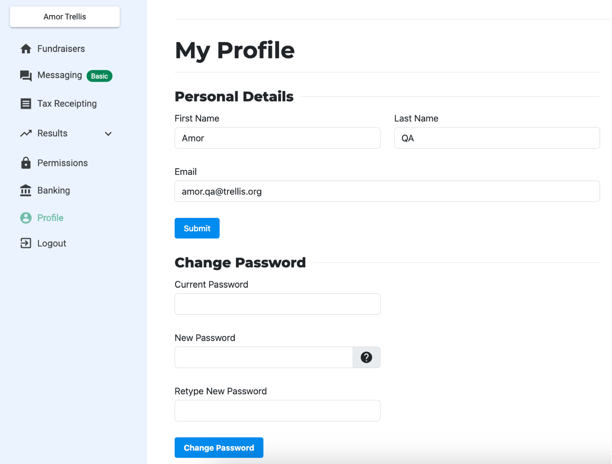
Make sure you fill in as much information as you can, as this is used in some of your page's branding elements, as well as email communications sent by Trellis.
Alternatively, you can also edit your organization info from your Fundraiser Builder:
- Open the fundraiser builder menu
- Under Admin, click Organization Info
- Make any necessary edits. Changes here will also be reflected in the dashboard and apply to all fundraisers.
Need Help?
If you have questions or need assistance, reach out to our Product Engagement Team via the blue chat icon or email support@trellis.org.