- Help & Learning
- Customizing Fundraiser Settings & Design
How to make your fundraising page private
By setting a fundraiser to private, you require users to enter a password before viewing the page or purchasing a ticket.
1. In your fundraiser builder, navigate to your sidebar settings > Privacy
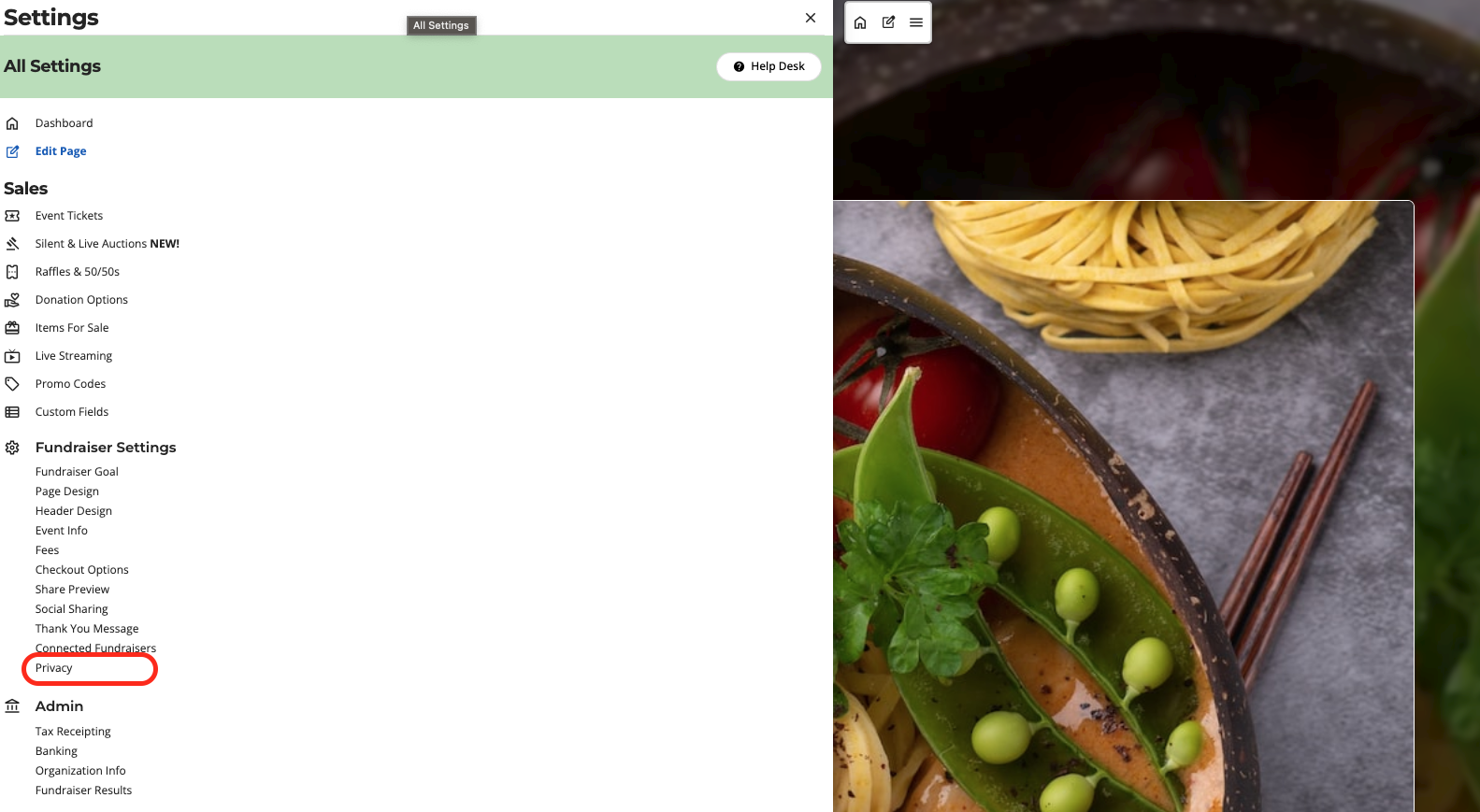
2. Enable "This page is private" and if you only want the live streaming to be private you may select "Live Event Only".
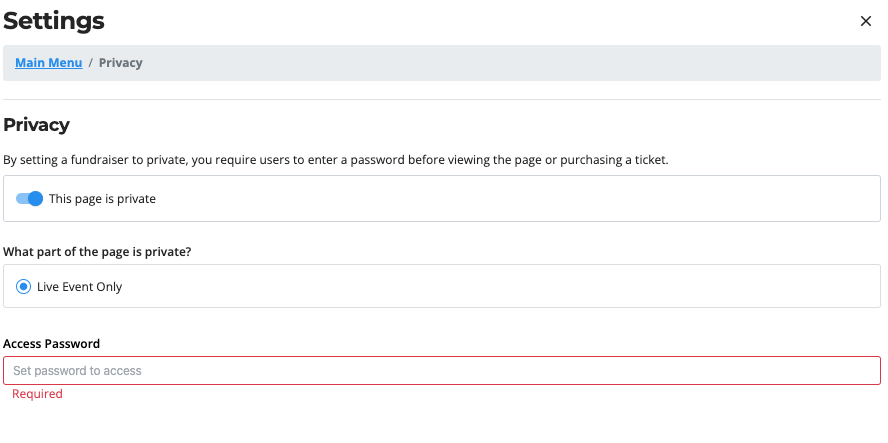
3. Add a password and hit publish changes.
Did this answer your question? If not, please feel free to contact us using that teal chat bubble on the lower right corner of your Trellis account dashboard.
