How to Set Up and Verify Your Stripe Connect Account
Your Stripe Connect account ensures your organization can securely collect payments from donors via Trellis and have funds transferred directly to your bank account.
What is Stripe Connect?
Stripe Connect allows for a faster, smoother, and more secure way to receive donations directly into your organization’s bank account. By using Stripe Connect, Trellis manages the payment process for you, ensuring funds are transferred promptly and securely without manual intervention. This removes the need for a third party and reduces delays, so your charity can focus on its mission.
Please Note:
Stripe Connect is different from a standard Stripe account that you may have set up directly with Stripe.
You cannot connect a pre-existing standard Stripe account to Trellis.
Why Does Stripe Need This Information?
In addition to standard security checks, there has been an industry-wide tightening on payment processing regulations. Stripe is required to verify your organization’s details to comply with international Know Your Customer (KYC) and anti-fraud regulations. These steps protect both your organization and your donors by ensuring that funds are safely transferred to legitimate accounts, preventing money laundering and fraud.
How to Verify Your Stripe Connect Account
1. Go to Payments to manage your payment processor.
- From the dashboard, navigate to the Payments section and select Set Up Stripe Connect.
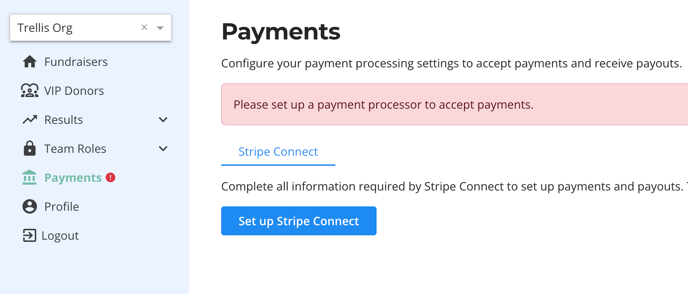
2. Provide your organization’s details.
- Enter your organization’s name, address, and any other required details. Ensure this information exactly matches the official records of your organization.
Important Notice about P.O. Box Addresses:
International Know Your Customer (KYC) regulations mandate that an organization must have a physical address on their registration. Due to this, Stripe and other payment processors will not accept P.O. box addresses as a business address.
3. Verify personal details for authorized individuals.
- Enter the name and personal information of the individual authorized to manage the Stripe account. This must match their official identification documents.
- The authorized individual can be your Executive Director or another senior position at your organization.
4. Add your organization's board members.
- Enter the details for all board members or individuals who hold significant roles in your organization. This is required for regulatory compliance and ensures transparency.
Important:
The document you upload for directorship verification must exactly match the names you have listed in Stripe. You should not have any other names on your document besides the ones listed in Stripe.
For example, if your verification document has ten board members and two staff members listed, your Stripe verification will fail.
5. Upload required verification documents.
- For nonprofit organizations, upload documentation such as registration papers, proof of address, or a list of board members. The documents must exactly match the details entered in previous steps. For a full list of acceptable documents, refer to Stripe’s Acceptable Verification Documents.
Please Note:
Stripe is now requiring that Account Representatives are also listed as directors on any corporate verification documentation. They are in the process of updating their documentation.
6. Wait for verification.
- Stripe will verify your information, which may take a few business days. You’ll be notified via email once verification is complete, or if more information is needed.
Frequently Asked Questions
Q: Why is Stripe asking for this personal information?
Stripe is required to comply with Know-Your-Customer (KYC) and anti-fraud regulations to prevent money laundering and other financial crimes. These requirements have become stricter across the payment industry, ensuring all organizations that collect payments are legitimate.
Q: Can anyone from my team provide their personal details?
Yes, as long as they are authorized to open the account on behalf of the organization. They don’t need to be part of the finance team.
Q: Is the account representative financially liable?
No. The representative is only listed for verification purposes, not for financial liability.
Q: What happens if I don’t complete verification?
If verification is not completed in time, your organization will not be able to process payments, and payouts could be paused.
Q: Do the people listed in the verification process need to match exactly with the documents?
Yes. The names and information provided must exactly match what is on the official documents to avoid delays. If you have board members who have stepped down but are listed on your submitted documentation, Stripe will not verify your account.
Q: Our organization only has a P.O. Box, how can we complete verification?
Unfortunately Stripe is required by Know Your Customer (KYC) regulations to verify your organization operates from a physical address, not a P.O. Box.
You must find a way to provide a physical address with a document containing your organization name and same address in order to complete verification.
Q: The verification keeps failing, what’s happening?
Verification can fail for several reasons:
- There are more or fewer individuals on the submitted documents than the people you entered into Stripe.
- The organization information such as the address does not exactly match what is on file for your business or non-profit registration.
- The individuals in Stripe are not marked as board members or authorized individuals.
- The document you submitted is not on official government letterhead or is missing required information.
- The document you submitted is low quality, not readable, cropped, missing information, expired, redacted, blacked out, or otherwise altered in a way that prevents verification.
Double-check your entries and documents to ensure everything matches exactly and is properly formatted.
Need Help?
If you have questions or need assistance, reach out to our Product Engagement Team via the blue chat icon or email support@trellis.org.