How To View Archived Fundraiser Pages
By default, your dashboard only displays fundraiser pages that are currently live or paused. If you'd like to view your archived pages, follow the steps below.
How to View Archived Pages
-
Log in to your Trellis account
-
At the top right of your dashboard, select Archived
-
Your archived pages will now be visible in the dashboard

Need Help?
Did this answer your question? If not, feel free to reach out to our Product Engagement Team via the blue chat icon or email support@trellis.org.
By default, your dashboard displays only the pages that are currently live or paused. To view your archived pages, you will need to follow these steps:
1. Login to your Trellis account.
2. Click Filter at the top right area of your dashboard.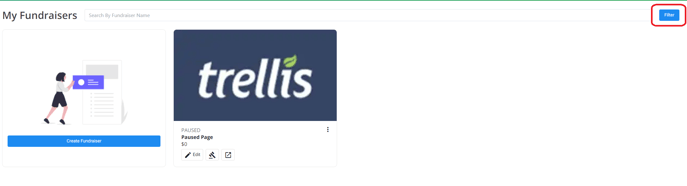
3. Next, select "Show Unarchived" or simply select "Show All".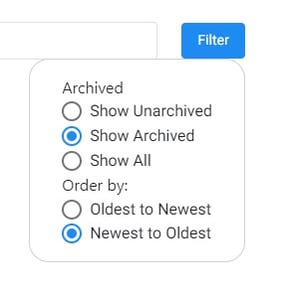
4. Now, you will be able to view the pages that have been archived.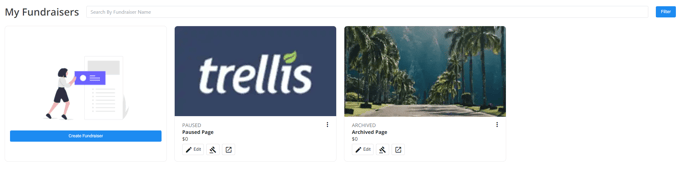
Did this answer your question? If not, please reach out to the Trellis Support team via the blue chat icon or email support@trellis.org.