Previewing your Page
Want to see how your fundraiser looks before going live? Trellis makes it easy to preview your draft at any time during the editing process.
How to Preview Your Page
-
While editing your page in the Fundraiser Builder, click the eye icon located in the top-right corner.
-
A new tab will open, showing a preview of your current draft.
This allows you to check your layout, content, and design before publishing.
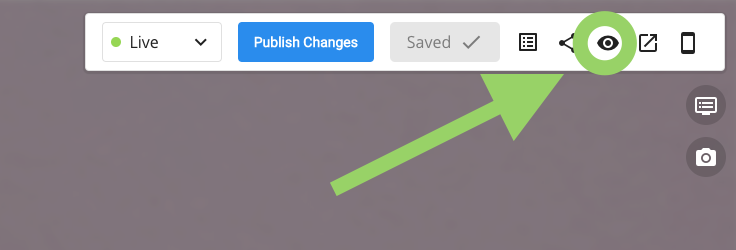
Publishing Changes
If you're happy with how everything looks:
Click Publish Changes to apply the updates to your live page.
Your edits won't appear publicly until you publish them.
Important Note
-
The preview link is for internal use only. Please do not share it with donors or patrons.
-
To share your actual fundraiser link:
-
Use the Live Status dropdown
-
Access it via Social Sharing Settings
-
Or click the box with an arrow icon next to the preview button
-
Need Help?
Did this answer your question? If not, please reach out to our Product Engagement Team via the blue chat icon or email support@trellis.org.