Want to remind your donors the auction is still happening, and easily showcase new bids as they are coming in? Well look no further!
In this article, we'll walk you through how to set up the Silent Auction Activity Roll, this view has been designed to best support a gala or in-person event.
- Open up your Trellis Builder
- Go to Live Streaming through the Settings on the left-side panel
- Turn on the toggle to Enable Live Event & Live Streaming
- And press, edit Live Event and Live Streaming - now you’re in the Live Streaming section (don’t be deceived by the name, you’re in the right place!)
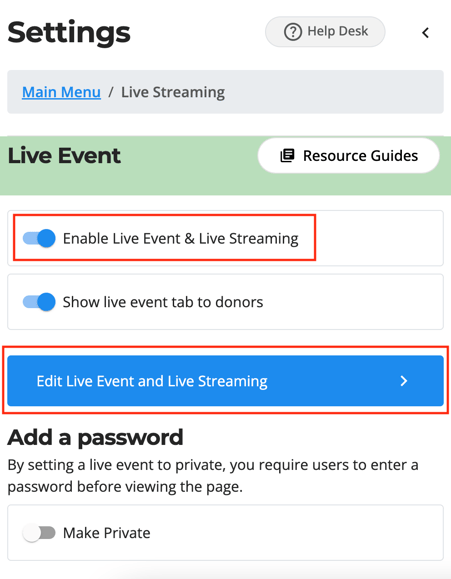
- First, we’re going to click Add Scene on the left side and select Show Silent Auction Bids Roll
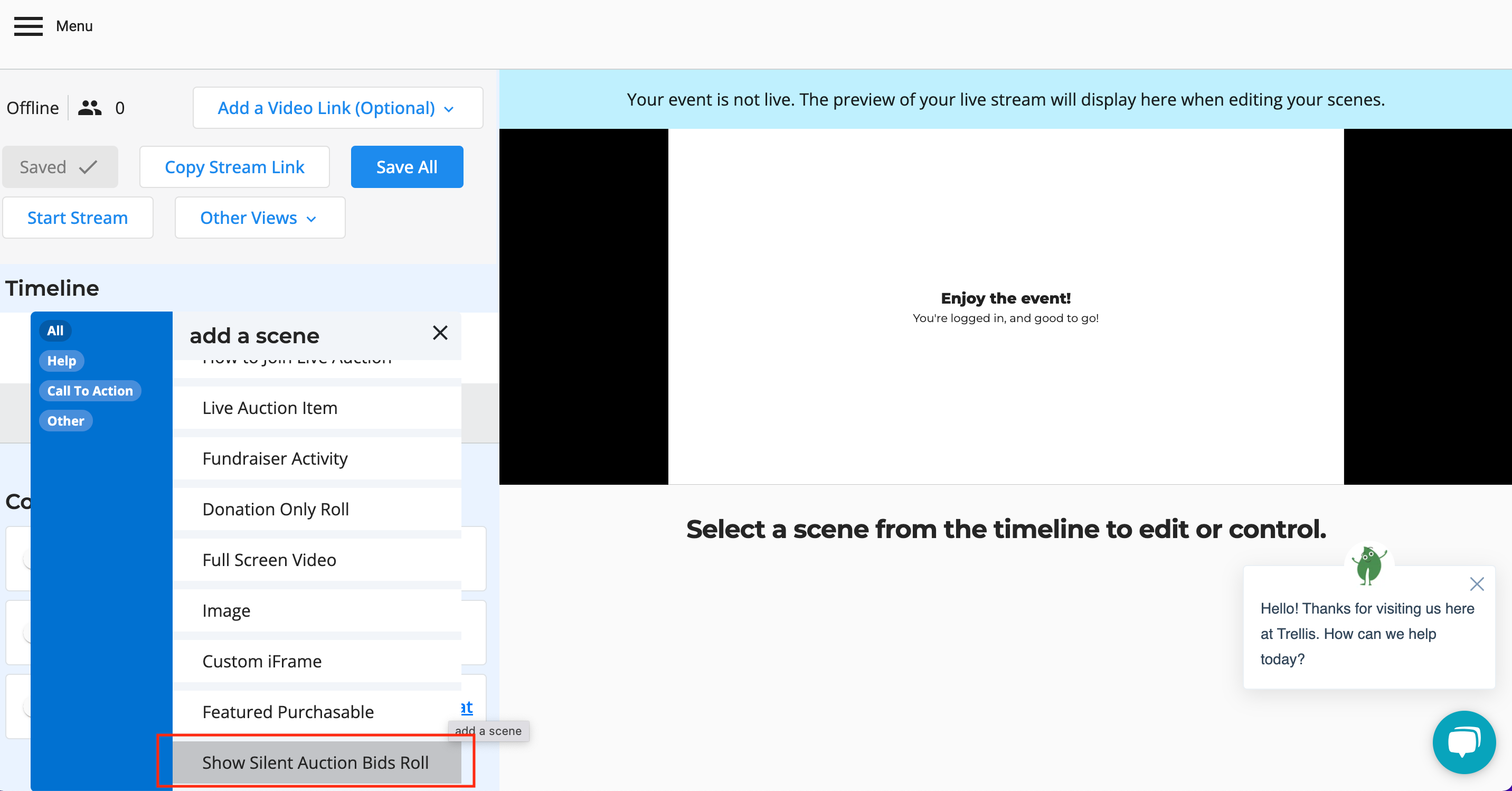
- Next, click Manage, then Edit Content to edit the 'scene' Settings
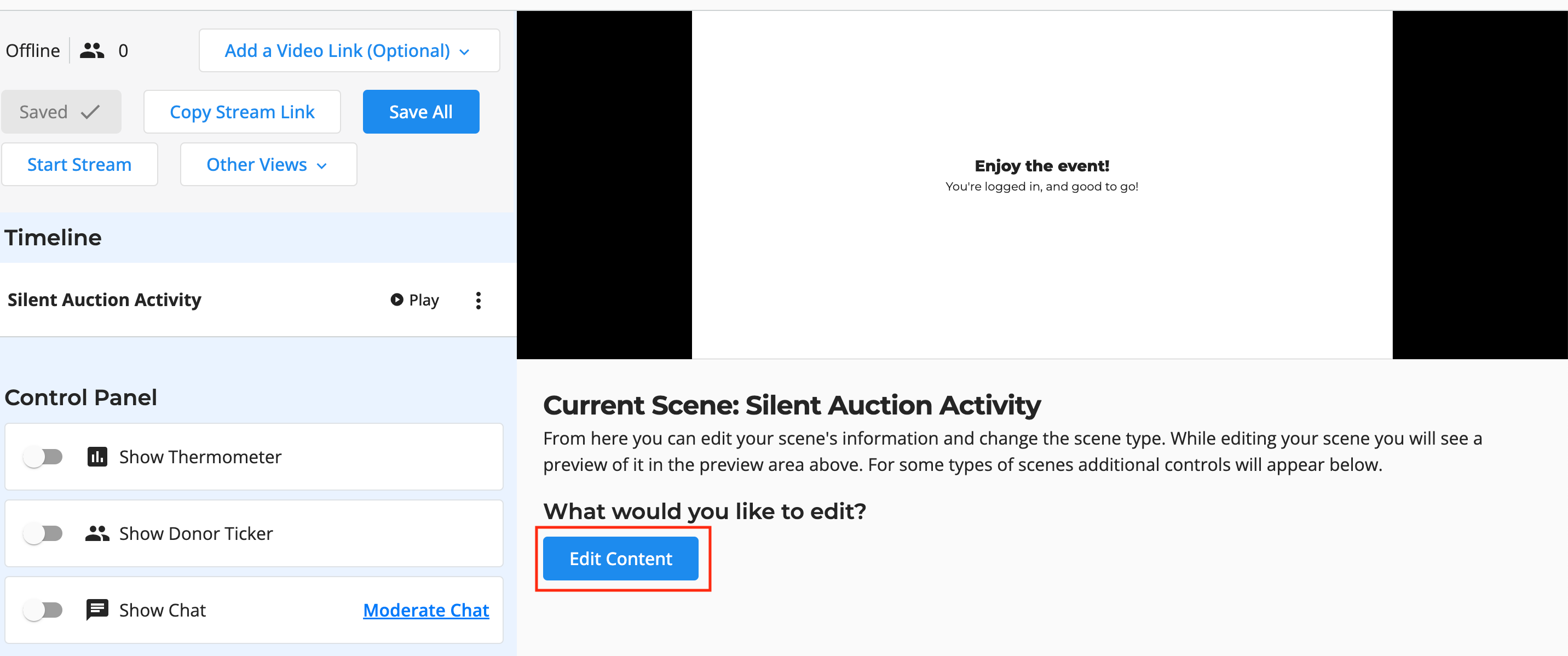
- It's recommended to turn off the toggle to Show Thermometer at this stage
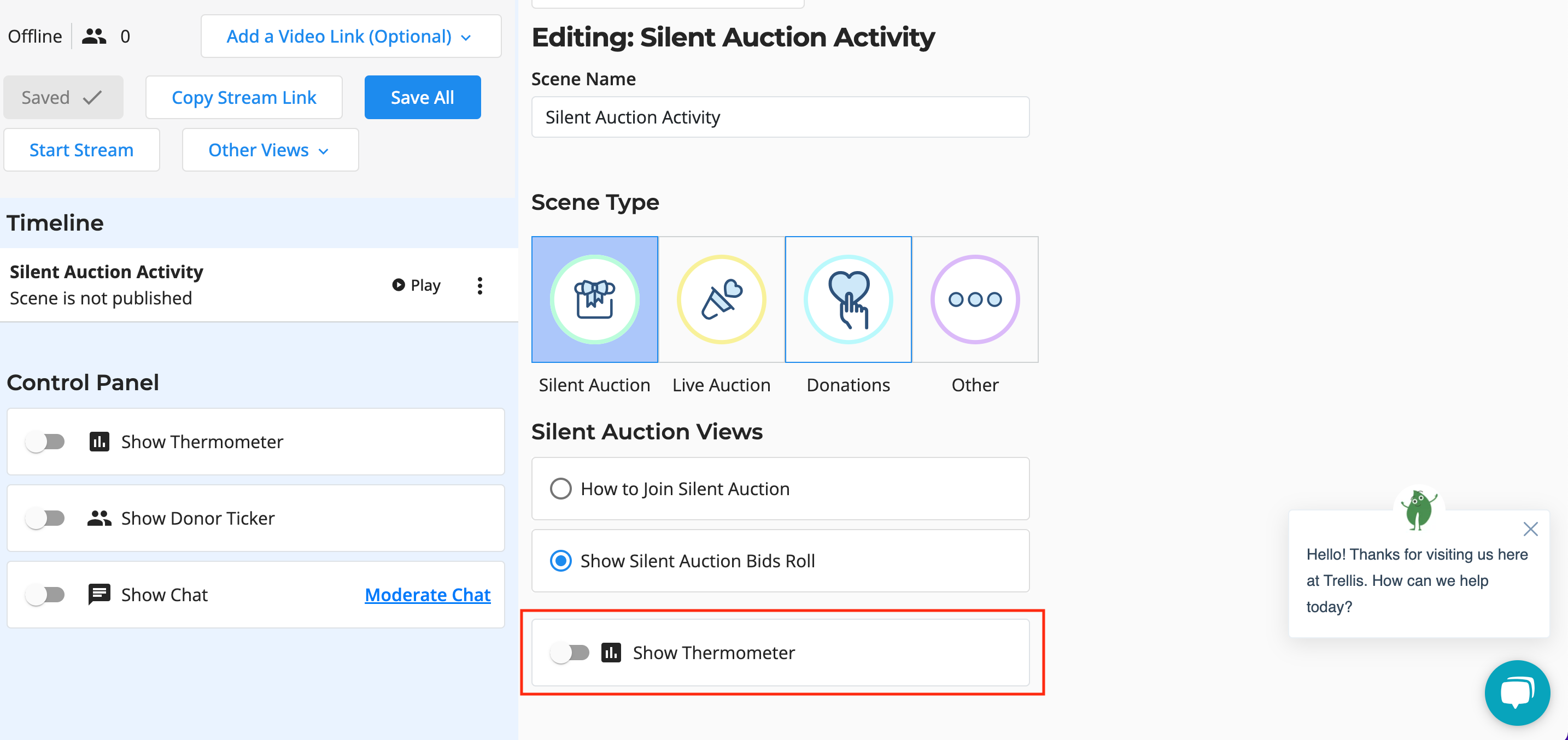
- Finally, click Save to save your settings
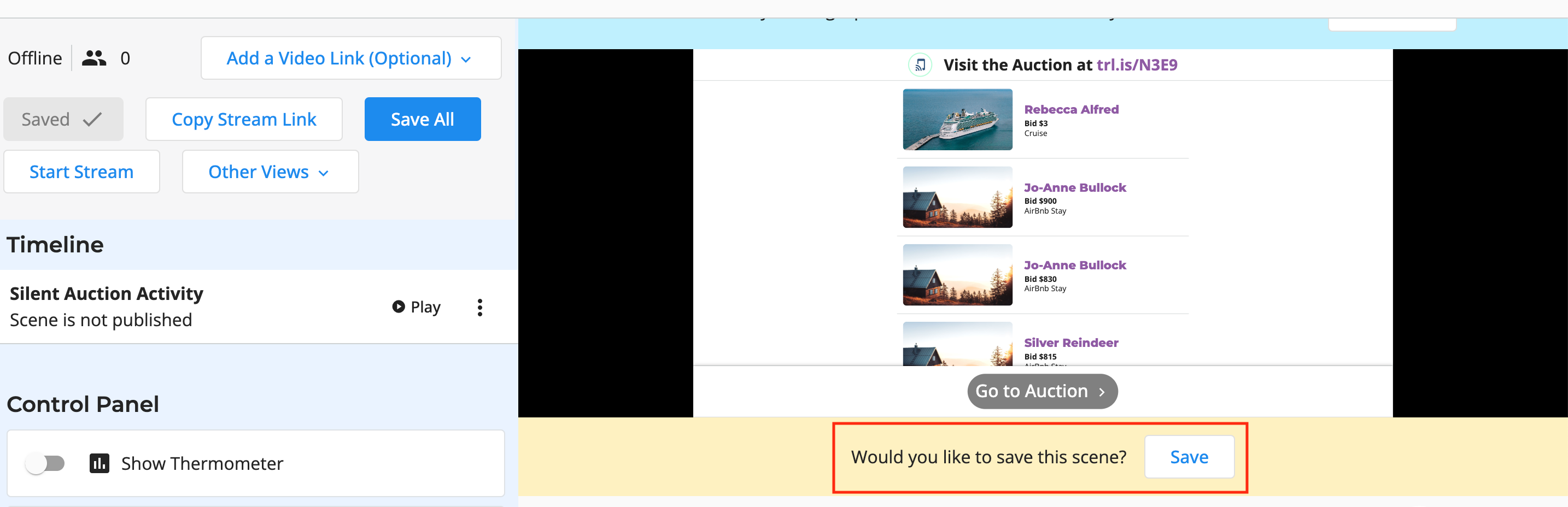
- Press Save All
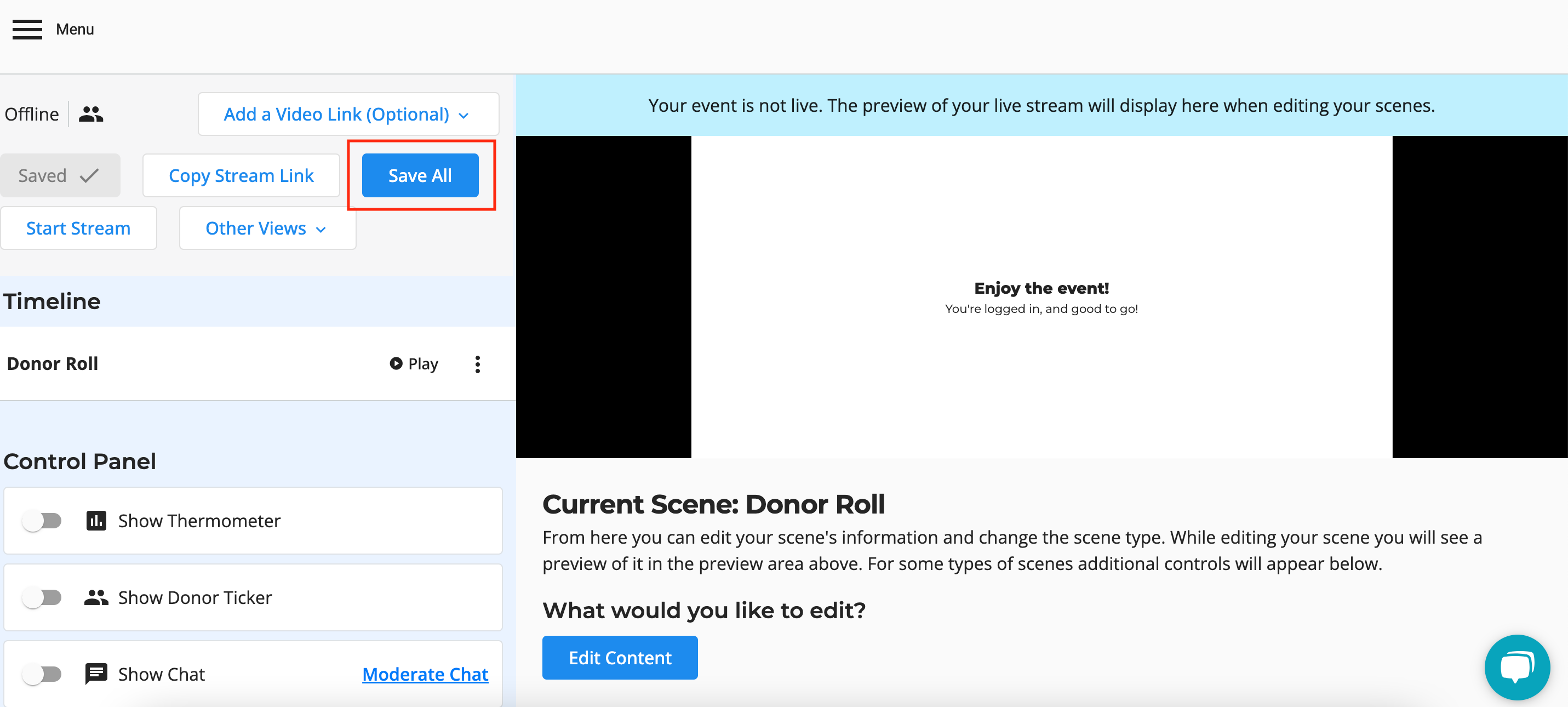
Preview your Silent Auction Activity Roll
To test how your new Silent Auction Activity Roll will look on the big screen, follow these steps!
- Press Start Stream and then click Copy Stream Link to open the donor-facing view in another tab
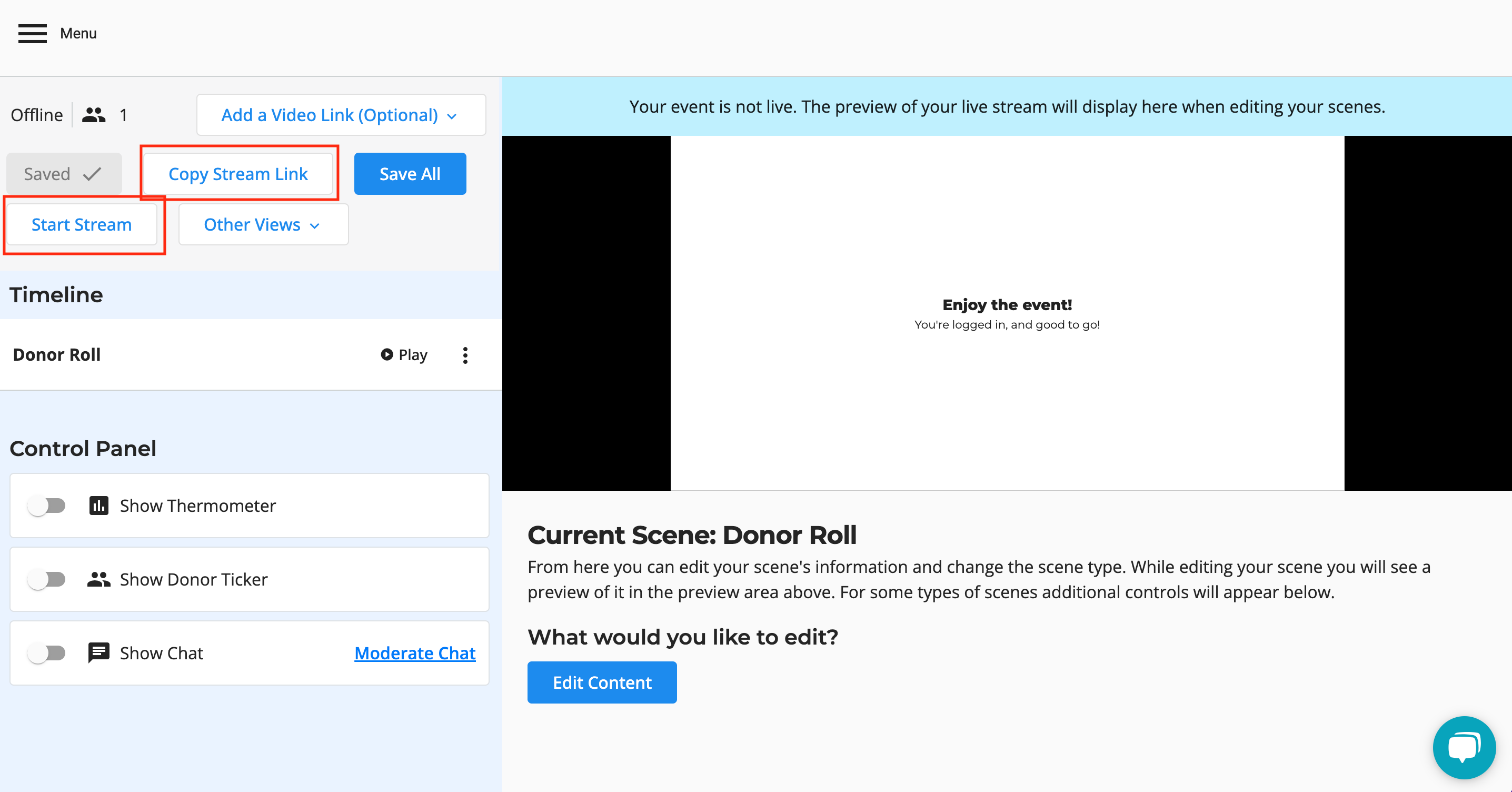
- From here, you should be able to see all the auction bids that have been made to date, and as new bids are placed, this view will automatically update.
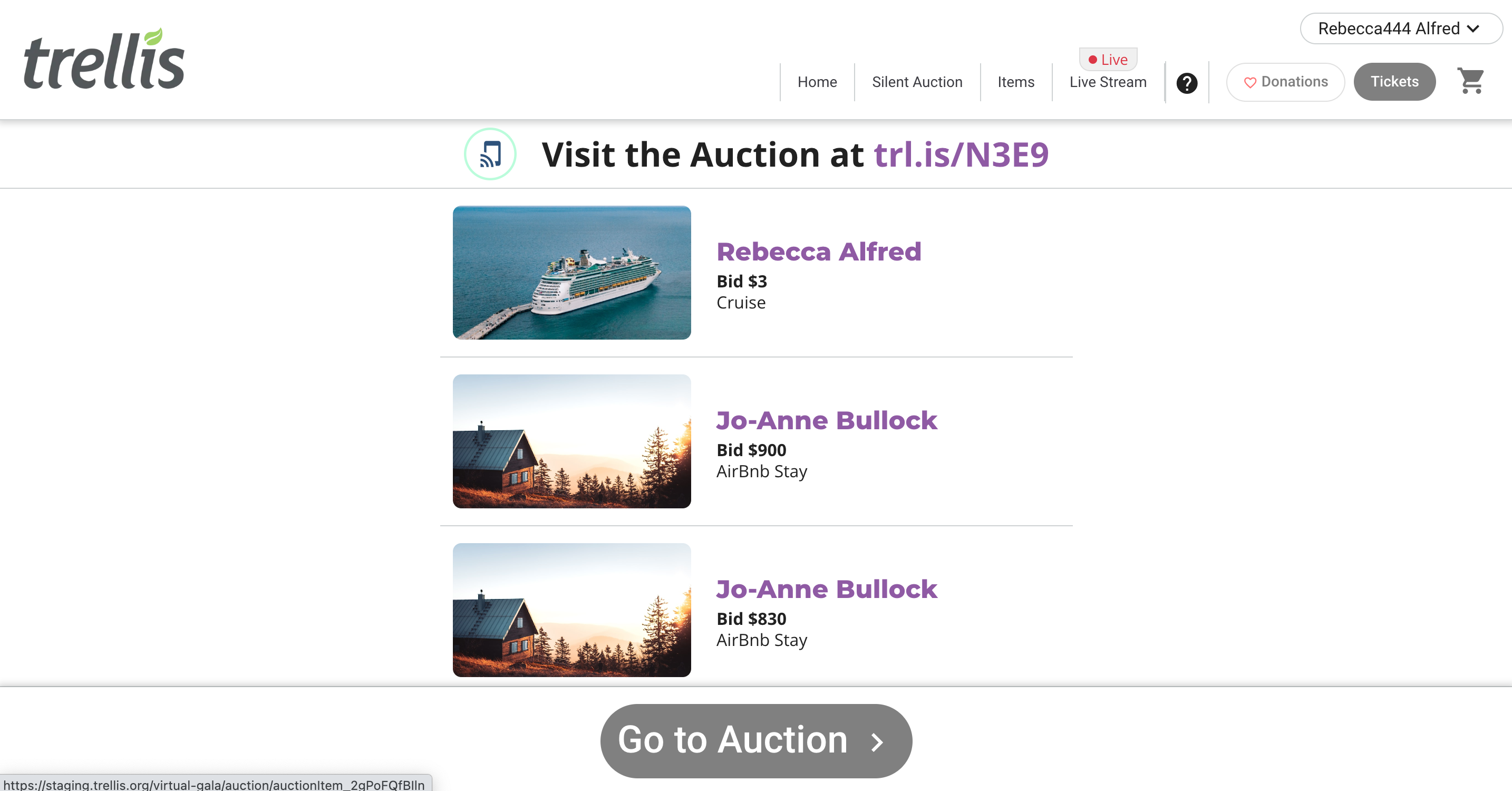
- Give this link to your AV or Production team to share on the big screen to keep your donors updated on which items are currently being bid on!
Have more questions that didn't get answered in the article? Reach out to our Support team for help through the blue chat icon!
