Recommended Photo Sizes to Use on Trellis
High-quality images instill confidence in your organization and fundraiser, implying professionalism and attention to detail.
This article aims to inform you about the correct image sizes to utilize on your fundraising page, enabling you to effectively showcase your story and cause visually.
What are the recommended photo sizes?
- For rectangle images, a 16:9 ratio is necessary. We recommend a high-resolution image measuring 1920 pixels by 1080 pixels.
- Square including circular images for sponsor section require a 1:1 ratio. We suggest a high-resolution image with dimensions of 1080 pixels by 1080 pixels.
Sponsor section sample: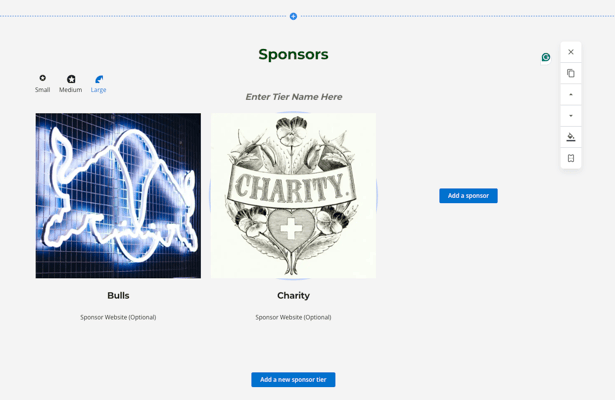
How above is gonna look like when it's live: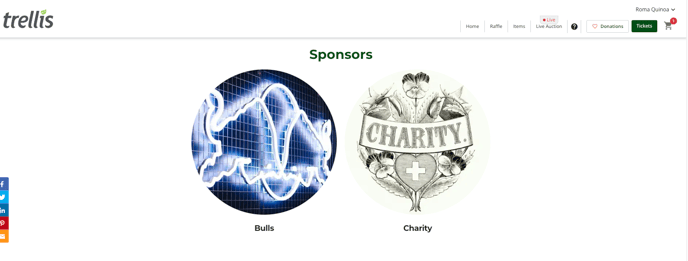
Pro Tips:
1. No rectangle or square images? No problem! Utilize our photo cropper to adjust images as you upload them.
2. You may also utlizie the photo cropper to fit the image better in the image container.
What are the recommended file types?
- JPEG or PNG formats are supported on Trellis. If you do not have these file types, utilize this free file converter tool to create a JPEG or PNG image.
What is the recommended file size?
- Trellis does not support images larger than 10MB.
By selecting and utilizing the right images for your fundraising page, donors will gain a better understanding of your cause and be enticed to support your fundraiser. Visuals, such as images, highlight your story and spark engagement.
Need Help?
If you have questions or need assistance, reach out to our Product Engagement Team via the blue chat icon or email support@trellis.org.