Running a Raffle in the United States
A Step-by-Step Guide to Running a Raffle in the US Using Items for Sale
If you are planning on running a raffle on Trellis, read through this guide to understand how to set up your raffle and how to run the draw using the information in the All Transactions Export!
Important:
The raffle ticket reconciliation process can take some time. Make sure you budget enough time between when raffle sales end and when the raffle ticket draw is conducted.
Timing depends on the size of the raffle, but it is best to ensure at least 30 minutes between when sales end and the draw occurs.
United States Raffles
Raffle regulations in the U.S. vary by state, county, and municipality. Each jurisdiction has its own definitions, eligibility criteria, and legal requirements for hosting a raffle. This includes rules around licensing, online ticket sales, and electronic winner selection, which can differ significantly.
It is your responsibility to ensure your organization complies with all applicable laws and regulations before running a raffle.
1. Creating Raffle Tickets Using Items for Sale
The first step is to determine the raffle ticket packages you want to offer. In this example, we’ll create the following three packages:
- 1 raffle ticket for $10
- 3 raffle tickets for $20
- 5 raffle tickets for $30
Once you've decided on your packages, you'll need to create an item for each one. If you're not familiar with this process, this article explains how to add items for sale.
Here’s an example of how each raffle ticket package would be set up as an item for sale:

Once your event goes live, raffle ticket sales can begin! This is how they will appear to your donors/purchasers:
2. Ensure Pledges for Raffle Tickets are Paid
If donors are purchasing raffle tickets themselves during your event, they have the option to make pledges for items for sale directly from your fundraiser page.
Pledges don't appear in the All Transactions Report, so you need to ensure any pledges are paid for.
To do this:
- Go to the Dashboard
- Navigate to Results > Pledges
- Look for any pledges for your raffle tickets.
- If the purchaser has a credit card saved, charge their card.
- If they don't have a credit card saved, you will need to gather it from the purchaser to process the payment.

If you prefer to turn of pledging for items for sale:
- From your Fundraiser Builder, go to Items for Sale > Item Settings
- Disable Item Buy Now, Pay Later
- Publish changes.
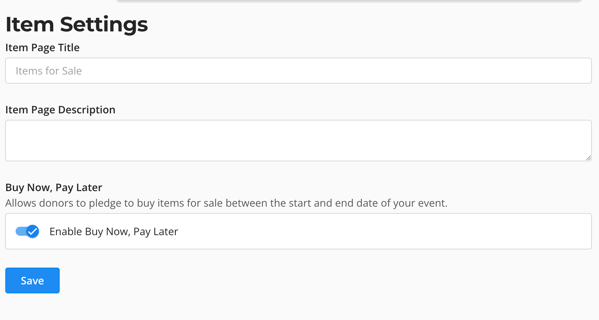
3. Downloading the All Transactions Report After Sales End
Once raffle ticket sales have ended, you will need to download the All Transactions report. To do this:
- Go to the Results section on your Trellis dashboard.
- Navigate to Results > Exports.
- Select your fundraiser.
- Click the Export button next to All Checkouts.
After downloading the report, open it in Google Sheets or Excel and navigate to the Items sheet. It should look something like this:

This sheet contains all purchased Items for Sale, including raffle tickets.
4. Preparing the Data to Draw a Winner
To prepare for the winner selection, you'll need to filter out non-raffle items. Follow these steps:
-
Remove Non-Raffle Items – Delete all rows that do not correspond to raffle tickets. You can do this manually or use a filter to select and delete them (make sure to delete the rows, not just hide them if you use a filter).
Once completed, your sheet should look like this:

-
Expand Raffle Ticket Entries for Packages – Since some packages contain multiple tickets, each ticket must be represented as an individual entry. Here’s how:
- Robert purchased one "1 for $10" package (1 ticket) → List Robert once.
- Nancy purchased one "3 for $20" package (3 tickets) → List Nancy three times.
- Expand Raffle Ticket Entries for Multiple Quantities – If someone purchases multiple quantities of a raffle ticket, you must also expand those rows so each quantity is a separate line item.
- Jason purchased two "5 for $30" packages (10 tickets) → List Jason ten times.
Once completed, your sheet should look like this:
Now, each purchaser appears the correct number of times based on the number of tickets they bought, ensuring a fair and accurate raffle draw.
5. Selecting a Winner
Now that your raffle ticket purchaser list is complete, you can proceed with selecting a winner.
Using a Random Number Generator (RNG)
- Determine the Range – Note the row numbers of your final list. In this example, the range is 2 to 15.
- Open a Random Number Generator – In your browser (Google Chrome recommended), search for "random number generator". The built-in Google RNG will appear.
- Set the Min & Max Values – Update the minimum and maximum values to whatever your actual range is. In this example that is 2 and 15.
- Click "Generate" – The RNG will produce a random number.

For example, if the generated number is 8, then Jason Bridges is the winner, as he corresponds to that line number in the sheet.
6. Notifying the Winner
The next step is to notify the winning donor/purchaser, which can be done at your event.
It’s also recommended to publicly post the winner’s name in your fundraiser to confirm that the draw has been conducted fairly and a winner has been chosen.
FAQs & Best Practices
Q: Can I sell raffle tickets online in my state?
A: Raffle regulations vary by state, so check your local laws before selling tickets online.
Q: Can I offer different raffle ticket bundles?
A: Yes! You can create multiple Items for Sale to offer different pricing packages. Note that offering bundles adds time to your raffle reconciliation process, so make sure you budget enough time at your event between when sales end and the draw occurs.
Q: How do I ensure fairness in selecting a winner?
A: Use a random number generator (RNG) and ensure every ticket purchased is properly accounted for.
Q: Do I need to report raffle earnings?
A: Some jurisdictions require financial reporting for raffles. Check your local laws to determine compliance requirements.
Q: What if the winner does not claim their prize?
A: Have a backup plan in place—whether it's drawing a new winner or setting a deadline for claiming the prize (check your local laws for deadlines).