In this article, we will teach you how to sign up for an account!
Welcome to the beginning of your fundraising journey! We are thrilled that you have chosen to become part of the Trellis family.
1. Click here to sign up for Trellis. Once you're on the signup page, enter your details to create an account.
Recommendations:
1. Use a generic admin email for your organization.
2. Use Google Chrome browser.
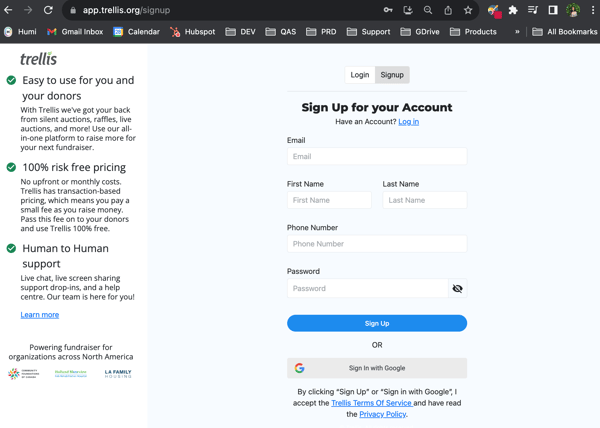
2. Enter details about your organization and an organization logo. For recommended image sizes, click here. Once you've added your details, click Next.
Please note, that you can change these details at any time after pressing Next.
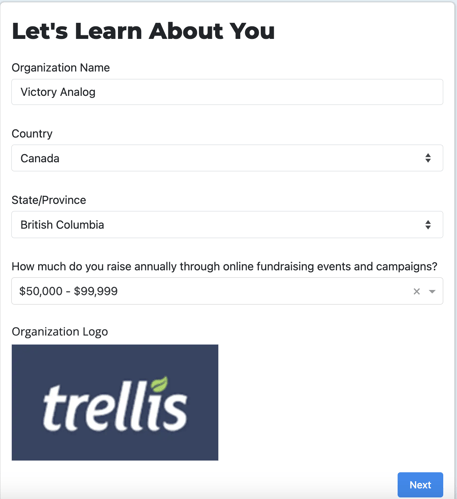
3. Next is a wizard to create your first fundraiser, choose the fundraising drivers you'll be using. When you've selected all that applies, click Next. 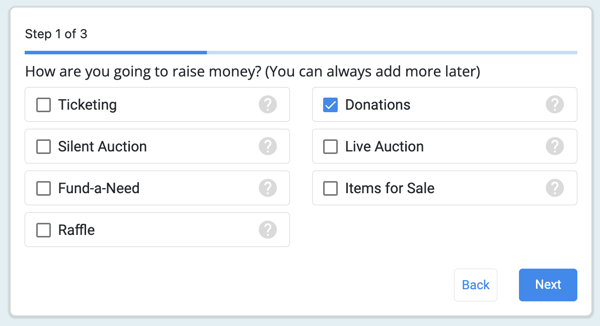
4. Enter a Fundraiser Name and Fundraiser Goal you want to achieve then click Next.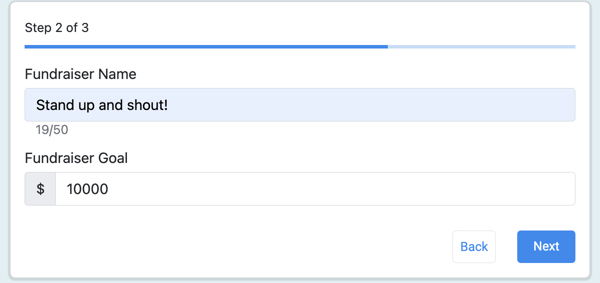 5. Finally add your fundraiser image by clicking Choose or drop an image.
5. Finally add your fundraiser image by clicking Choose or drop an image.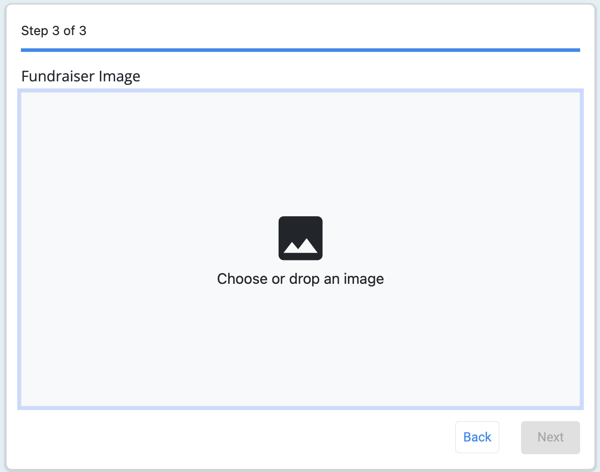
Pro Tip: You can change your fundraiser title, goal, and image in the future if you change your mind.
6. Hit Next then you will have access to the Fundraiser Homepage Builder!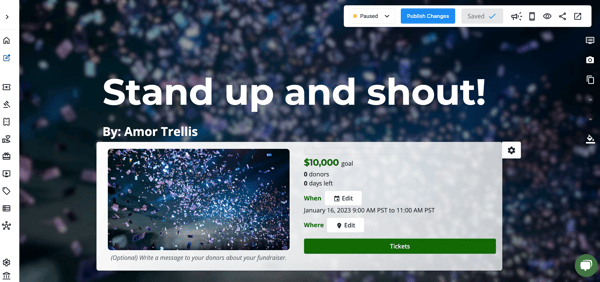
Using the Fundraiser Builder, you can configure your fundraiser drivers, design your page, and add details about your organization to showcase your organization and share your story.
Getting started is a breeze! By completing the first step of creating your Trellis account, you are well on your way to raising more funds. Let's keep the momentum going by clicking "next" to continue your learning journey.
To learn about the Fundraiser Builder, click next above
Did this answer your question? If not, please reach out to the Trellis Support team via the blue chat icon or email support@trellis.org.
