How to Draw Your Raffle Winner(s)
Steps to complete your raffle and draw a winner
Yay! it's time to draw the winner for your raffle. Please note you will have to manually draw the winner to follow provincial gaming rules. We also recommend checking with your provincial body to understand if any specific stakeholders are required to be present when conducting the draw.
Watch the video below or read through!
Step 1: Sign in to your Trellis Account.
Step 2: On your dashboard click on Edit under the fundraiser where your raffle or 50/50 is launched. 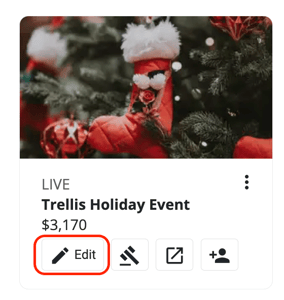
Step 3: On your builder open the Sidebar Settings on the left-hand side of your screen then select Raffles & 5050s.
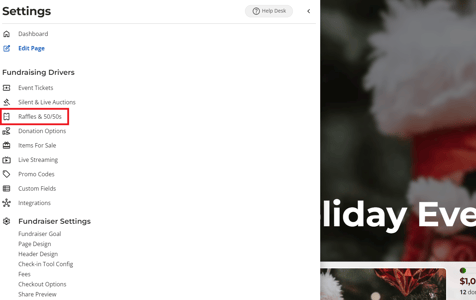
Step 4: Click Run Draw.
If your draw is not yet ready the platform will not allow you to draw your winner. The platform follows the draw date and time you have on your license and specified on your intake form so if it shows that it's not yet ready just be mindful of the current time.
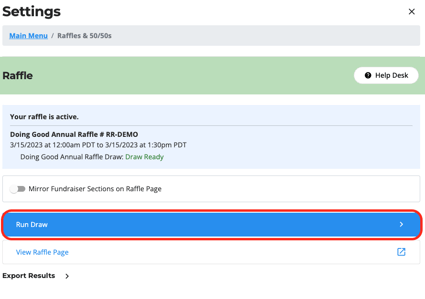
Step 5: Select the draw you want to run from the dropdown list (the text above it is the license that draw is under).
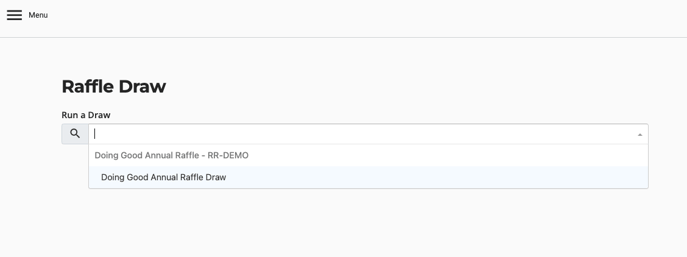
Step 6: Click Reconcile Draw.
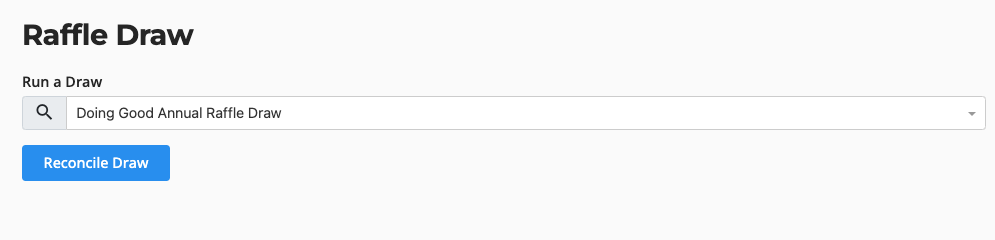
Step 7: Click Download Contenders List to export a copy of the contender’s list. 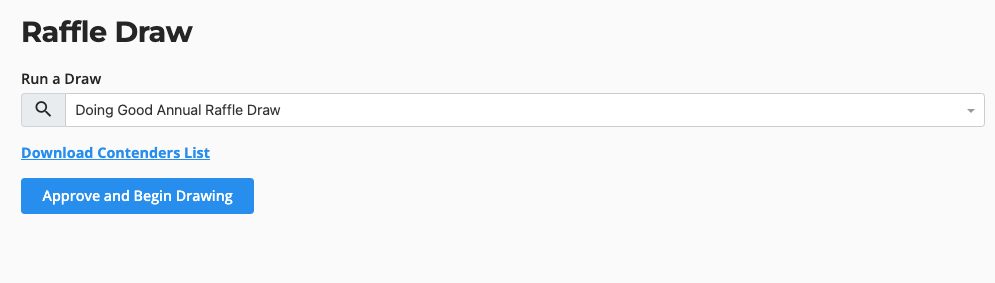
NOTE: Our platform ensures that no voided tickets are included but if you want to double-check that no voided raffle tickets are included in the draw you may download your raffle report for the list of voided tickets to manually do your checking. Downloading the contenders list is also a good proof for you to have in case gaming asks for it or you need it for future reference.
Step 8: Click Approve and Begin Drawing.
Step 9: It now shows your winner, once you agree with the result approve this winner by typing the draw number in the Draw Number of winning ticket field
(Please note this is case sensitive)
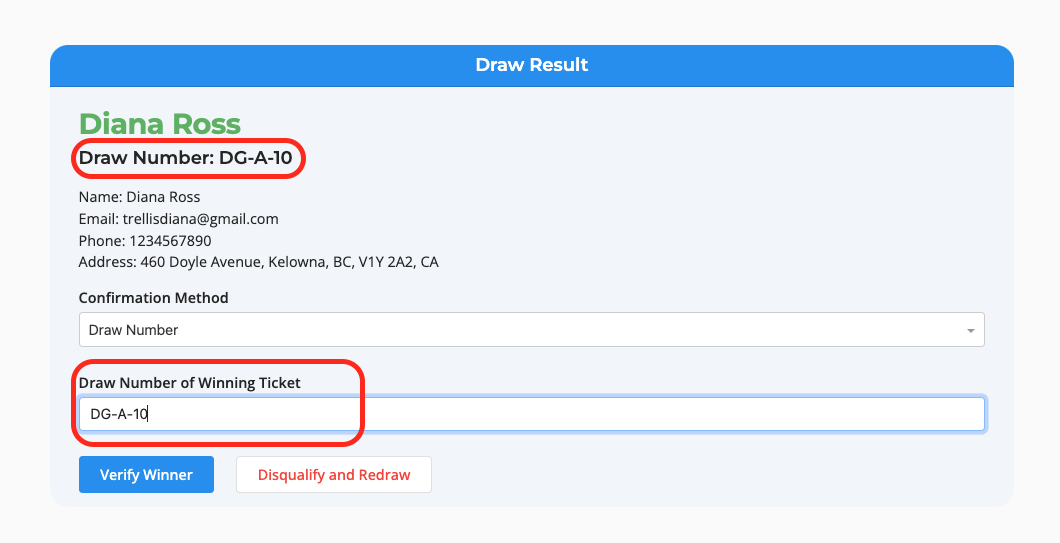
Step 10: Hit Verify Winner and the below notification should appear.
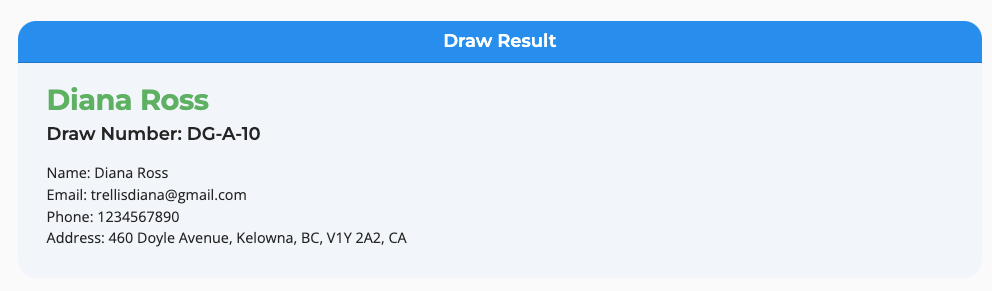
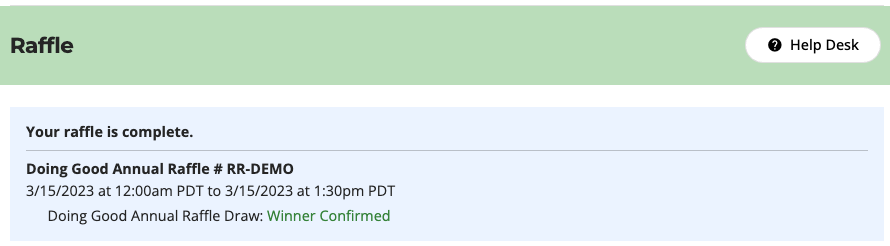
Once you have successfully verified the winner your live website page will automatically post the name of the winner. Repeat the steps for all your draws.
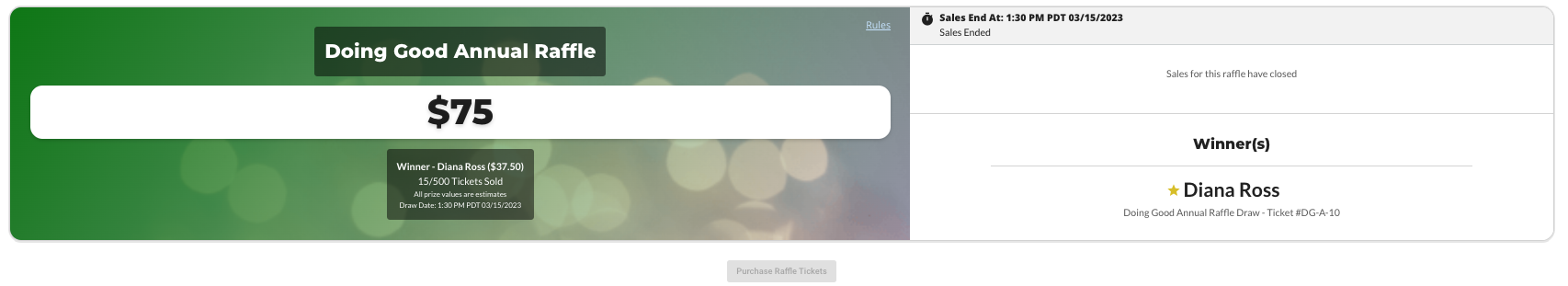
The platform does not automatically contact your winner and per raffle regulation, It’s the organization's responsibility to contact the winner and arrange how the prizes will be claimed.
Trellis does not pay the winner, all purchases are paid out to the organization following the payout schedule and it is their responsibility to cut the cheque for the winner(or any other means of paying the winner)
To retrieve the winner's contact details - please refer to this article Exporting Raffle Results & Reports.
Step 11: Use the same report to prepare your provincial gaming report. Different provinces might have specific data requirements for reporting, but you can be confident that your Raffle Report will include all the essential information needed for compliance.
Step 12: An expense report will be sent to you by our team within the next 5 business days to show a breakdown of your sales and fees.
Congratulations to you and your winners! See below for more useful related articles
Need Help?
If this article didn’t answer your question, feel free to reach out to our Product Engagement Team via the blue chat icon or email support@trellis.org.