How to Use a Complimentary Ticket
Complimentary tickets are ideal for sponsors, volunteers, staff, or others who need access to your event but don’t need to pay.
These tickets count toward your inventory and show up in the Check-In App, but they do not contribute to your fundraiser’s earnings.
Where to Find Complimentary Tickets
When you create your fundraiser, Trellis automatically includes a Complimentary Ticket in your list of default event tickets.
-
This ticket is Hidden by default, so it won’t be visible on your public fundraiser page
-
You can use it for bulk uploads, check-in assignments, or internal sales through the Sales Entry System
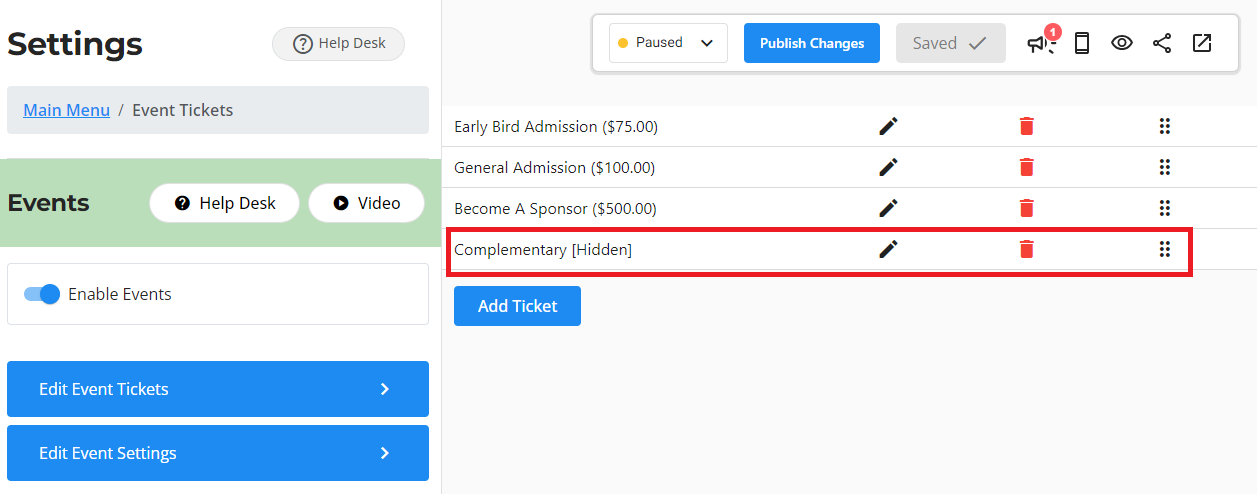
How to Configure a Complimentary Ticket
-
Log in to your Trellis account and open the fundraiser from your Dashboard
-
Click Edit Event Tickets
-
Locate the Complimentary Ticket and click the pencil icon to make edits
Update the following:
-
Number of Tickets Available and a helpful description
-
Set the price to $0 to ensure it does not impact your gross total
-
Under the Advanced section:
-
Set Visibility to “Hidden” (this hides it from donors but keeps it available internally)
-


-
Click Save, then Publish Changes
Ways to Use a Complimentary Ticket
-
Bulk Uploads
When submitting a bulk upload for attendees, enter the name of your complimentary ticket in the Ticket Name column to assign attendees accordingly -
Check-In Tool
When adding attendees manually, you can assign any available ticket type—including hidden tickets -
Sales Entry System (SES)
Complimentary tickets are available in the SES for internal processing
Need Help?
Did this answer your question? If not, please reach out to our Product Engagement Team via the blue chat icon or email support@trellis.org.